Master 3D Animation with PixVerse
AI-Powered Insights and Comparisons

PixVerse brings the future of 3D animation to your fingertips. With its AI-driven tools, creating lifelike animations is easier, faster, and more accessible than ever. From realistic character movements to customizable environments, PixVerse caters to beginners and professionals alike.
Whether you’re designing for films, games, or AR/VR, PixVerse delivers high-resolution outputs, advanced lighting options, and seamless platform integration. With a user-friendly interface and real-time rendering, it simplifies the complex world of 3D animation, letting you focus on your creative vision.
AI-Powered 3D Animation
PixVerse uses advanced AI technology to generate smooth, lifelike animations effortlessly. For instance, animating a character’s walk cycle, which often requires extensive manual adjustments in alternatives like Blender, is automated in PixVerse. The AI handles nuances like joint movement and balance, saving time and effort.
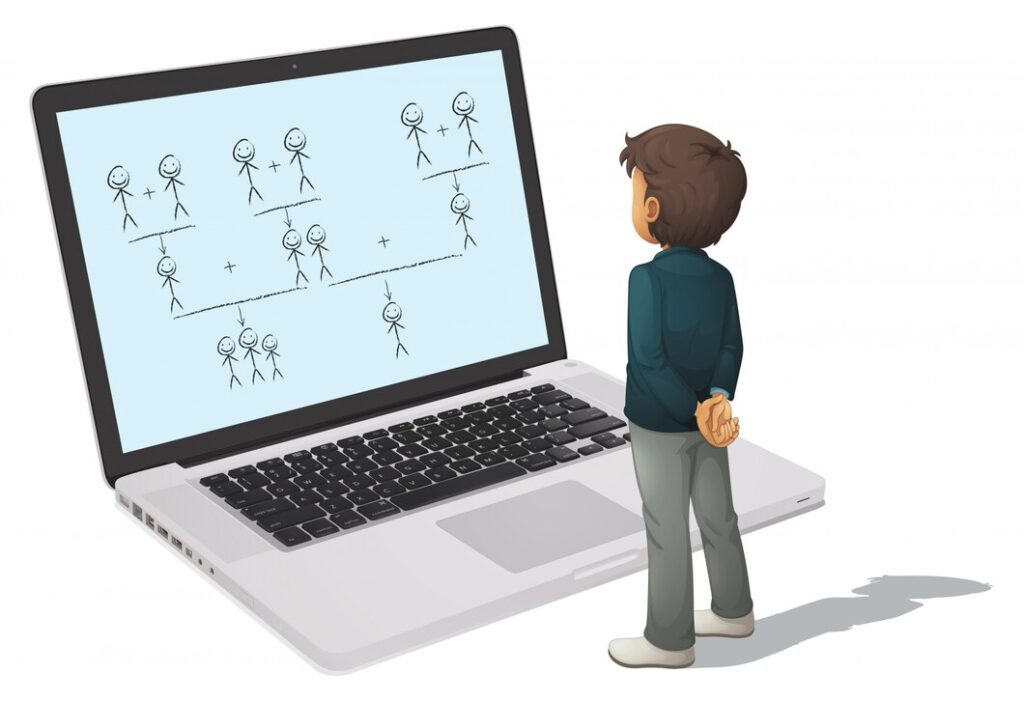
Customizable Models

With PixVerse, users can modify pre-built 3D models to meet specific project needs. For example, a designer working on a video game can adjust character outfits and features without starting from scratch. Compared to tools like Maya, PixVerse offers a quicker customization process.
Seamless Integration
PixVerse integrates seamlessly into your existing video projects, enhancing your footage without disrupting your workflow. It works well with different editing tools, offering a smooth addition of effects. In contrast, some alternatives like HitFilm Express may require more manual adjustments or specialized knowledge for integration. PixVerse ensures that no matter your project, it can enhance the video without interrupting your editing process.

Real-Time Rendering
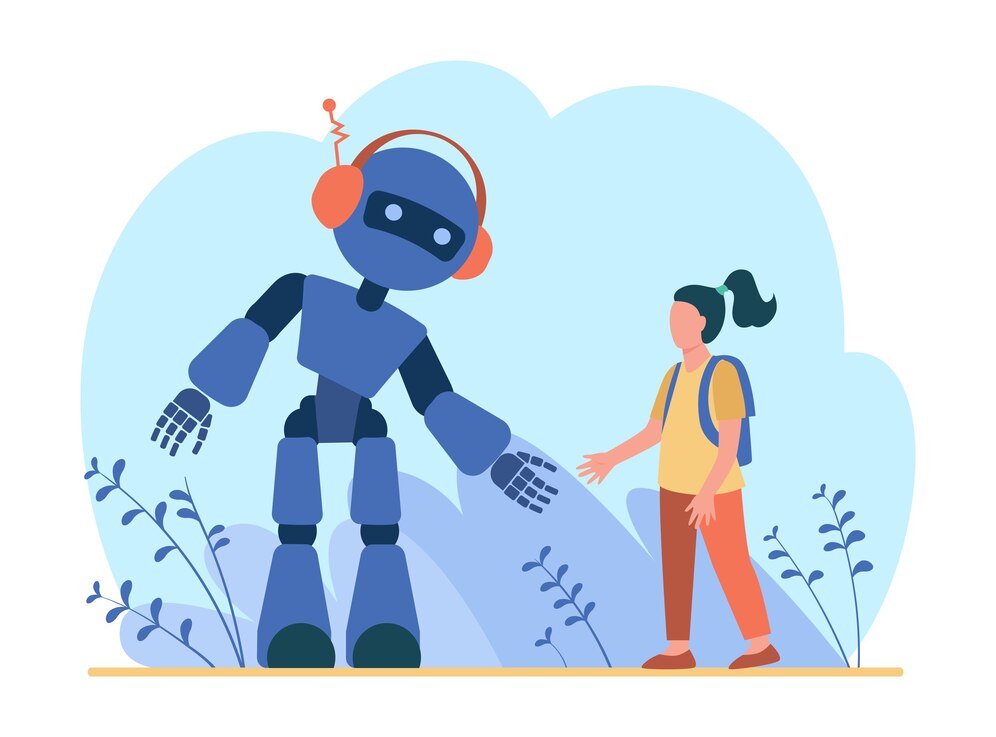
PixVerse offers instant previews of animations as they are created. This feature is particularly useful in fast-paced industries like advertising, where quick turnaround times are essential. Alternatives often require longer rendering times, making PixVerse a productivity booster.
User-Friendly Interface
PixVerse’s intuitive tools make 3D animation accessible to everyone, including beginners. Unlike more complex alternatives like Autodesk 3ds Max, PixVerse simplifies workflows with drag-and-drop functionality and guided tutorials.
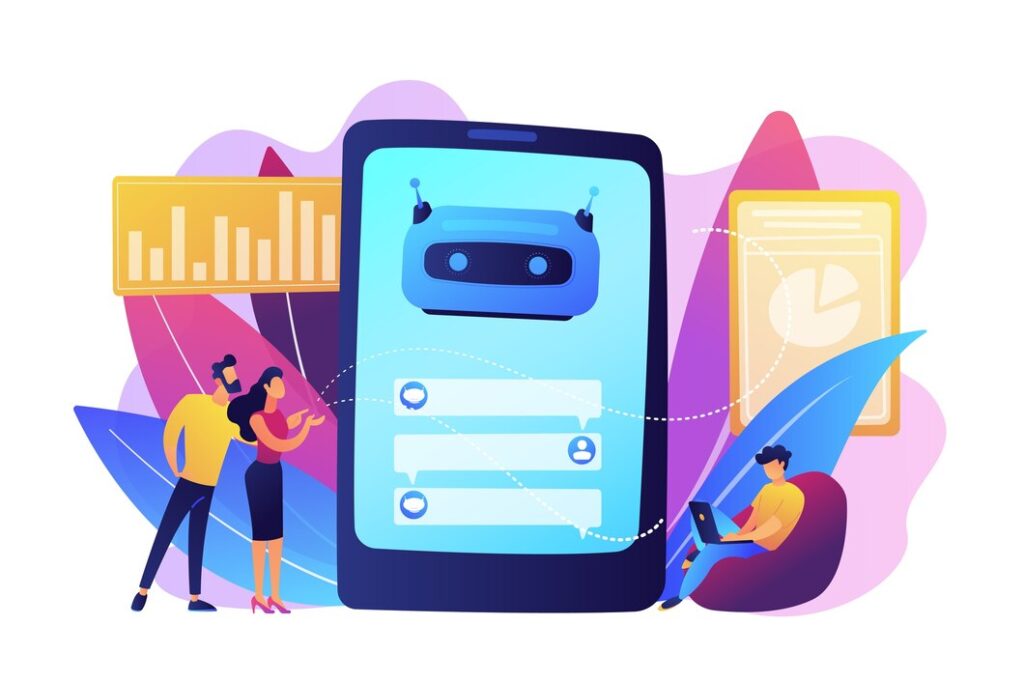
Dynamic Motion Effects
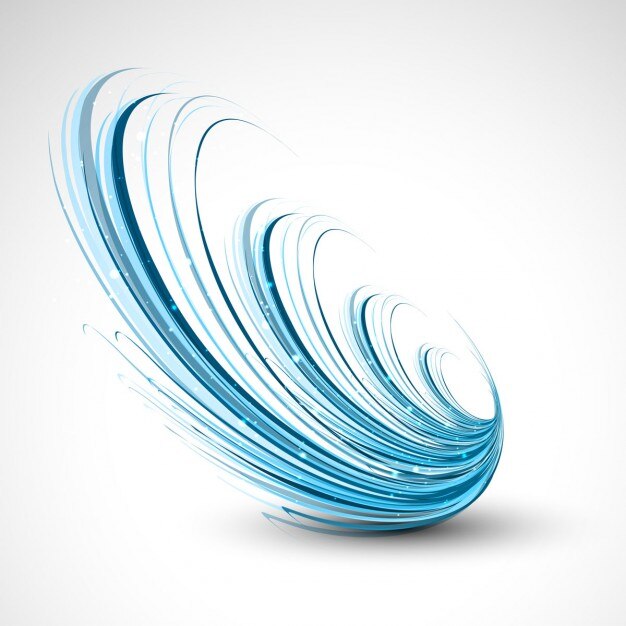
The platform provides realistic physics-based motion effects for characters and objects. For example, a falling object in PixVerse reacts naturally to gravity and collisions, rivaling the accuracy of Cinema 4D.
High-Resolution Outputs
PixVerse delivers animations in up to 8K resolution, making it ideal for high-quality projects like film production. Competitors may require additional plugins or hardware to achieve similar results.
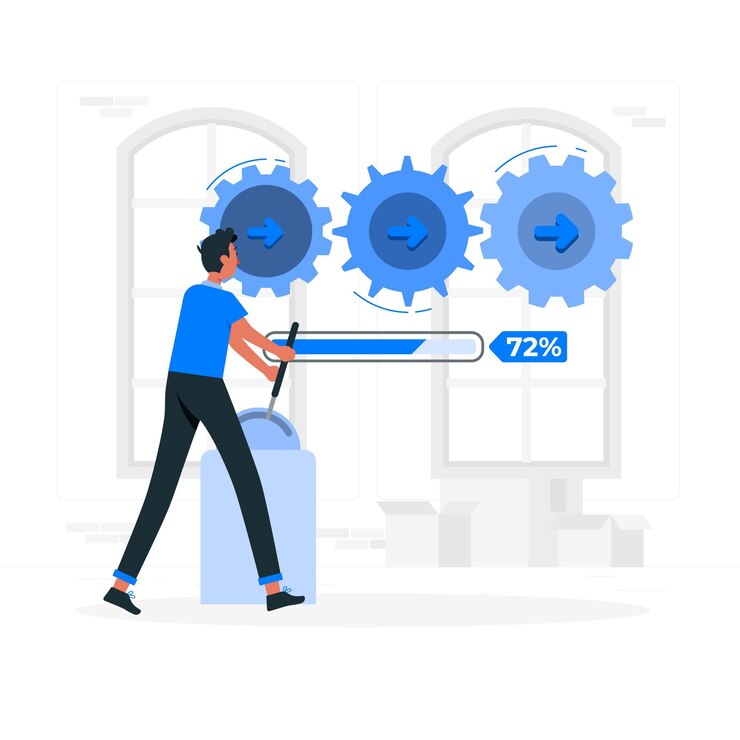
Wide Asset Library
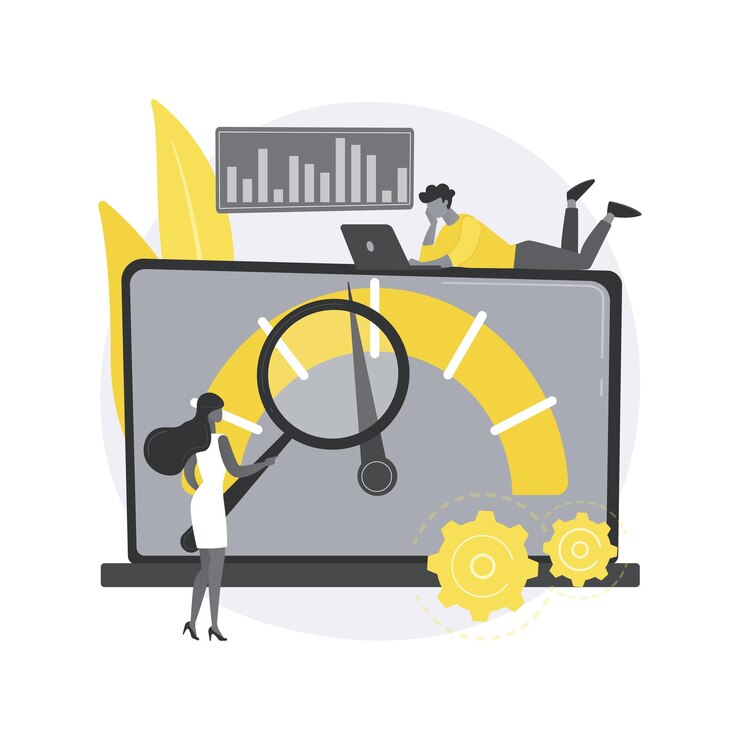
PixVerse’s extensive library of 3D assets and templates speeds up project initiation. For instance, creators can find pre-built vehicles, buildings, or characters, reducing dependency on external resources.
Seamless Integration
PixVerse integrates smoothly with video editing tools like Adobe Premiere Pro, ensuring a hassle-free workflow. This reduces the need to export and import files across multiple platforms, unlike some competitors.
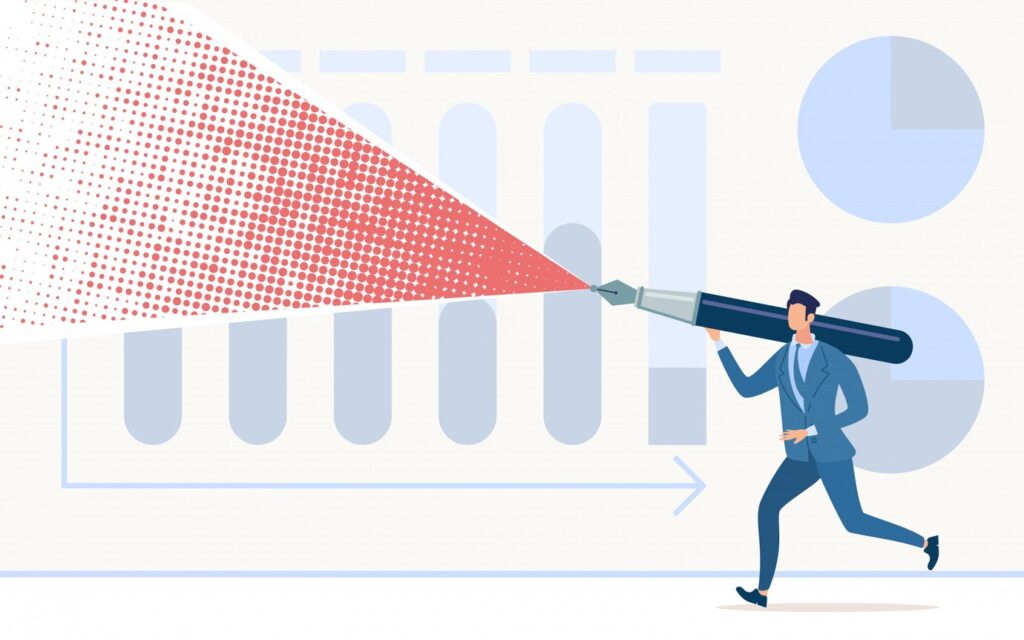
Customizable Environments
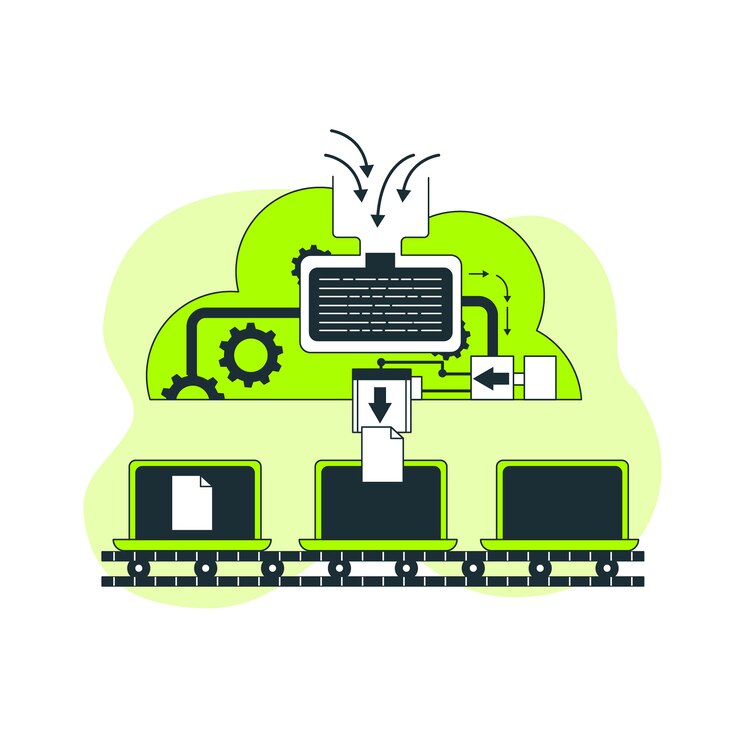
Create 3D worlds with realistic textures and lighting using PixVerse. For example, filmmakers can design sci-fi landscapes or urban backdrops without relying on external software like Unity.
Realistic Character Animation
PixVerse excels in creating lifelike character movements, from subtle facial expressions to full-body gestures. Compared to other tools, it ensures a balance of detail and ease of use.
Advanced Lighting Options
PixVerse includes dynamic lighting effects, such as customizable shadows and reflections. These features enhance the depth and mood of scenes, rivaling lighting tools in Unreal Engine.
Interactive Animations
Support for interactive animations makes PixVerse ideal for creating engaging content like AR apps or educational videos. This is a key differentiator from static animation-focused alternatives.
Physics-Based Animations
Simulate real-world physics for objects and scenes. For example, PixVerse can accurately depict liquid splashes or collapsing structures, comparable to Houdini’s physics engine.
Camera Angle Flexibility
PixVerse allows experimentation with various camera angles and dynamic movements, enabling creative storytelling. Tools like this are invaluable for cinematic projects or virtual tours.
Supports Multi-Platform Outputs
Export animations optimized for VR, AR, mobile, and big screens. PixVerse ensures compatibility, which can be challenging with alternatives requiring additional configuration.
Efficient Workflow
PixVerse automates repetitive tasks like rendering and rigging, allowing creators to focus on storytelling. This gives it an edge over software requiring manual configurations.
Character Rigging Made Easy
Simplifying the process of creating and animating character skeletons, PixVerse is beginner-friendly compared to manual rigging in Blender or Maya.
Scene Transitions
PixVerse ensures smooth scene transitions, essential for creating cohesive narratives. This feature is ideal for filmmakers and advertisers alike.
Augmented Reality Compatibility
Animations exported from PixVerse integrate seamlessly with AR applications, perfect for industries like education and gaming. Comparatively, many alternatives require post-processing.
Cloud-Based Functionality
PixVerse allows creators to work from anywhere via its cloud-based platform. This enables collaboration and flexibility unmatched by locally installed software.
Revolutionizing 3D Animation with AI-Driven Technology

PixVerse stands out in the world of 3D animation by leveraging cutting-edge AI technology. This innovation automates complex processes like character rigging, motion tracking, and scene rendering, making it faster and more efficient for creators. Unlike traditional software that often requires manual input for intricate animations, PixVerse’s AI intelligently adapts to the project’s needs, producing smooth and lifelike movements with minimal effort.
For instance, a game developer can use PixVerse to create dynamic character animations that sync perfectly with voiceovers, while marketers can build stunning 3D visuals for product promotions without the need for extensive technical expertise. Compared to alternatives like Blender or Maya, PixVerse eliminates steep learning curves by offering a more intuitive and automated approach, making it an ideal tool for both beginners and professionals.By embracing PixVerse’s AI-powered features, users can focus on creativity while the software handles the technical complexities, setting a new standard for efficiency and realism in 3D animation. This subtopic could link internally to pages about “AI in Animation” or “How PixVerse Simplifies Character Rigging.”
Conclusion
PixVerse transforms 3D animation by blending advanced AI capabilities with user-friendly tools. It empowers creators to produce high-quality, realistic animations for diverse applications, from gaming and movies to AR/VR experiences. With features like customizable models, real-time rendering, and physics-based motion, PixVerse simplifies animation while delivering professional results.
Whether you’re a beginner or an expert, PixVerse provides the tools and insights needed to bring your creative ideas to life. Explore limitless possibilities and elevate your animations with PixVerse’s innovative platform.
