Why Choose PixVerse?
Start creating with PixVerse today, and experience the future of video editing!

In today’s digital age, content creation is more important than ever. Whether you’re a YouTuber, a social media influencer, or a professional video editor, having the right tools can make a world of difference in the quality and efficiency of your content. PixVerse offers an all-in-one solution to meet the diverse needs of creators everywhere. In this blog, we’ll dive into why PixVerse should be your go-to platform for video editing and content creation.
AI-Powered Video Editing
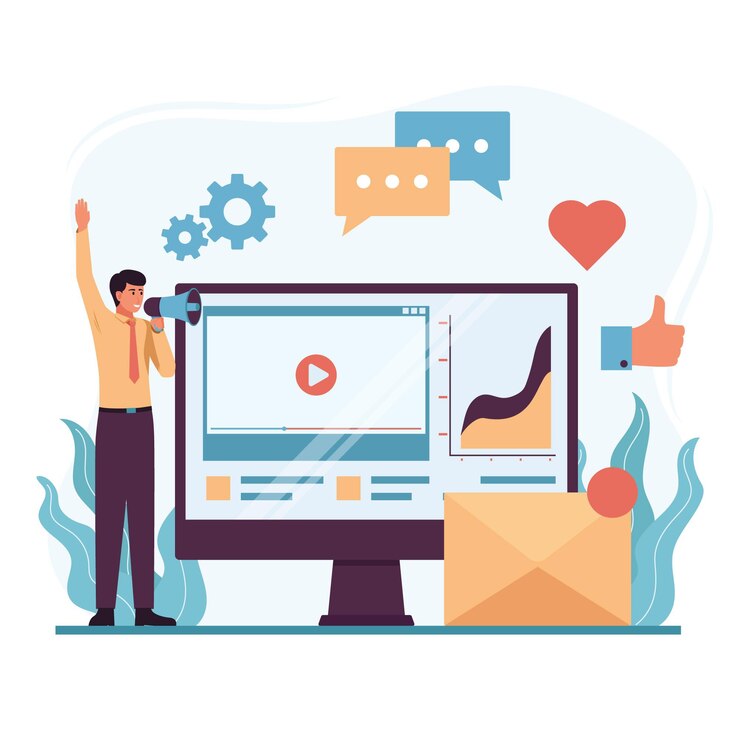
PixVerse uses cutting-edge AI technology to automate tedious tasks such as trimming, color correction, and scene detection. This allows you to focus on the creative aspects of your videos rather than spending countless hours on editing. With AI-powered tools, you can enhance your workflow and produce high-quality content faster.
Real-World Example: Imagine creating a 10-minute video for your YouTube channel. With PixVerse’s AI, you can automatically trim unnecessary footage, adjust colors for the perfect look, and even detect the key scenes without manually going through the entire video. This saves you time, letting you focus on what matters most: content creation.
Faster Rendering Speed
One of the standout features of PixVerse is its lightning-fast rendering speed. No more long waits before you can publish your videos. The upgraded system ensures that videos are processed in record time, giving you more time to engage with your audience.
Real-World Example: Suppose you have a last-minute video to publish for a campaign. With PixVerse’s faster rendering, you won’t be left stressing over slow processing times and can deliver the content in time.

User-Friendly Interface

PixVerse’s intuitive design makes it easy for both beginners and professionals to use. Whether you’re just starting your video editing journey or you’re an experienced creator, PixVerse simplifies complex tasks and streamlines your workflow.
Real-World Example: A novice creator can easily navigate the platform’s drag-and-drop features, while a seasoned professional can still find the advanced tools they need to fine-tune their projects.
Advanced AI-Generated Thumbnails
A good thumbnail is key to attracting viewers, and PixVerse makes that easier with its AI-powered thumbnail generation. The platform analyzes your video content and automatically creates a thumbnail that best represents your video.
Real-World Example: Instead of manually picking frames for your thumbnail, PixVerse can instantly create an eye-catching image, saving you time and improving the click-through rate of your videos.
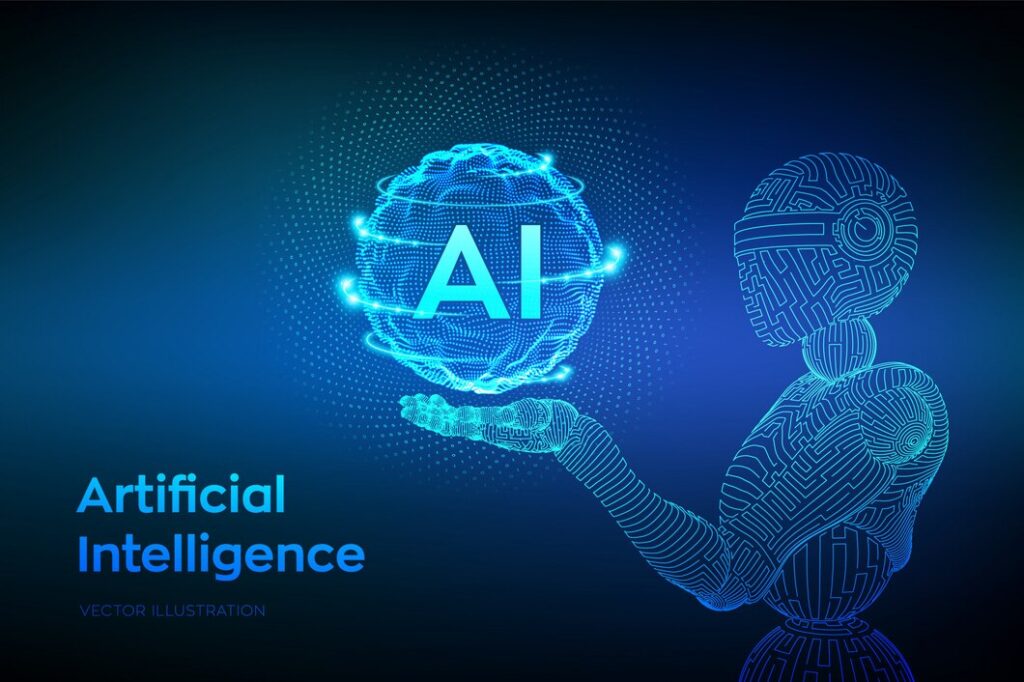
Cloud Collaboration Features

PixVerse takes collaboration to the next level by offering enhanced cloud-based features. Whether you’re working with a team of editors or collaborating with clients, PixVerse makes real-time collaboration easy.
Real-World Example: A team of video creators from different locations can all work on the same project simultaneously. PixVerse allows everyone to make edits, leave comments, and stay in sync—making remote teamwork seamless.
High-Resolution Export
For creators who require high-quality videos, PixVerse offers the ability to export your content in up to 8K resolution. Whether you’re producing cinematic masterpieces or professional-grade social media videos, PixVerse has got you covered.
Real-World Example: Imagine shooting a video for a high-end brand. Exporting it in 8K ensures that your footage looks sharp and professional on any screen, from mobile devices to large display boards.
Automatic Branding Features
Consistency is key when building a brand. PixVerse helps you maintain branding consistency by automatically adding logos and watermarks to your videos.
Real-World Example: If you’re a content creator or business owner, PixVerse saves you the hassle of manually adding your brand logo to every video by doing it automatically.
Real-Time Video Suggestions
PixVerse analyzes your videos and provides real-time editing suggestions, including where to add transitions, cut points, and effects. This feature ensures that every video is optimized for maximum impact without the need for constant trial and error.
Real-World Example: While editing a tutorial video, PixVerse suggests where you could add a transition to keep your audience engaged. These real-time suggestions help you stay on track and improve the quality of your content.
AI-Powered Video SEO for Better Visibility
One of the standout features of PixVerse is its AI-driven SEO tools that help boost the visibility of your videos. By optimizing your video titles, descriptions, and tags, PixVerse ensures your content ranks higher on platforms like YouTube. These SEO recommendations are powered by AI, which analyzes trending keywords, viewer engagement patterns, and competitor content to provide tailored suggestions for your videos.
Real-World Example: If you upload a video about travel tips in Sri Lanka, PixVerse will suggest relevant keywords, such as “Sri Lanka travel guide” or “best tourist spots in Sri Lanka,” to help your video appear in search results. This will increase your chances of being discovered by a wider audience.
By utilizing PixVerse’s AI for SEO, you can enhance your video’s discoverability and attract more viewers, making it an invaluable tool for any content creator looking to expand their reach.
Conclusion
PixVerse is the perfect tool for video creators looking to elevate their content production process. With AI-powered features, fast rendering speeds, real-time collaboration tools, and high-quality export options, PixVerse streamlines video creation for both beginners and professionals. Whether you’re editing YouTube videos, creating content for social media, or producing professional-quality films, PixVerse offers everything you need to create outstanding videos with ease.
