Content Creator Benefits with PixVerse
PixVerse is an all-in-one video creation and editing platform

In the competitive world of content creation, video is one of the most powerful mediums to engage an audience and build a brand. However, producing high-quality videos consistently can be a challenge for many content creators. Enter PixVerse – an AI-powered video editing platform designed to simplify the video creation process, allowing creators to focus more on their creativity and less on time-consuming tasks.
PixVerse offers a range of features that streamline the video production process, increase productivity, and enhance the overall quality of your content. Whether you’re a YouTuber, a social media influencer, or a brand manager, PixVerse is packed with tools that can take your content to the next level.
Why Content Creators Should Choose PixVerse
1. Time-Saving AI-Powered Editing Tools
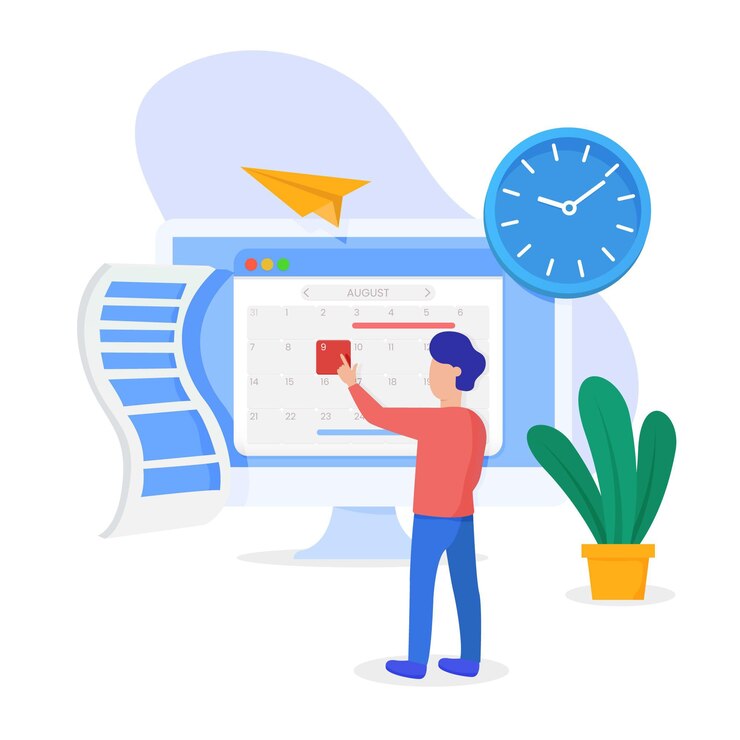
PixVerse’s AI-powered editing tools are designed to automate many tedious editing tasks, such as trimming, color correction, and adding effects. This automation significantly speeds up the editing process, saving content creators hours of work.
Real-World Example: A YouTuber who regularly uploads gaming videos can use PixVerse to automatically cut irrelevant content and enhance the footage, making their editing workflow much faster.
2. Streamlined User Interface for Quick Navigation
PixVerse has a user-friendly interface that allows creators of all skill levels to navigate easily. Whether you’re a beginner or a professional, PixVerse’s intuitive design makes it simple to start editing without a steep learning curve.
Real-World Example: A TikTok influencer can quickly learn how to use PixVerse to create engaging short videos, thanks to the easy-to-use interface.
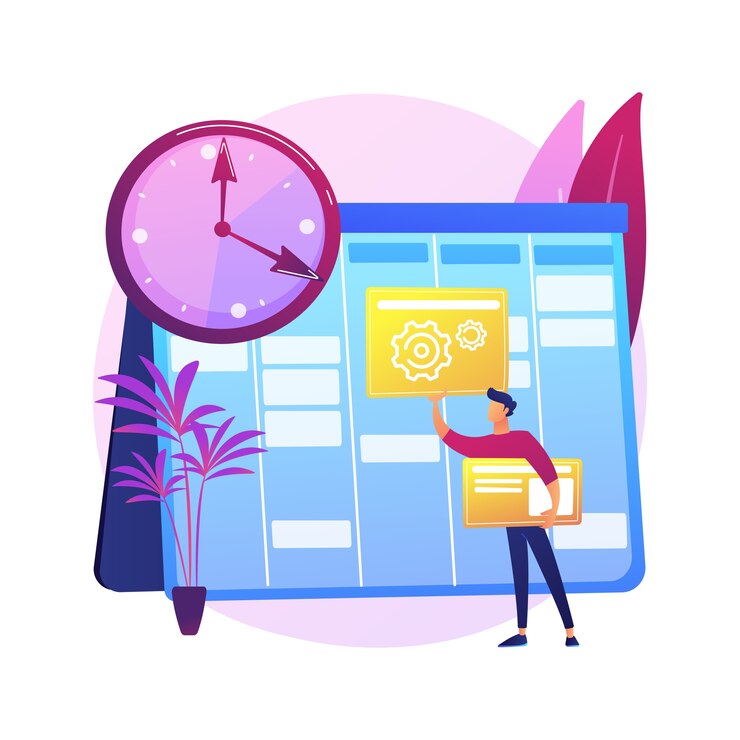
3. Real-Time Editing Suggestions for Better Content
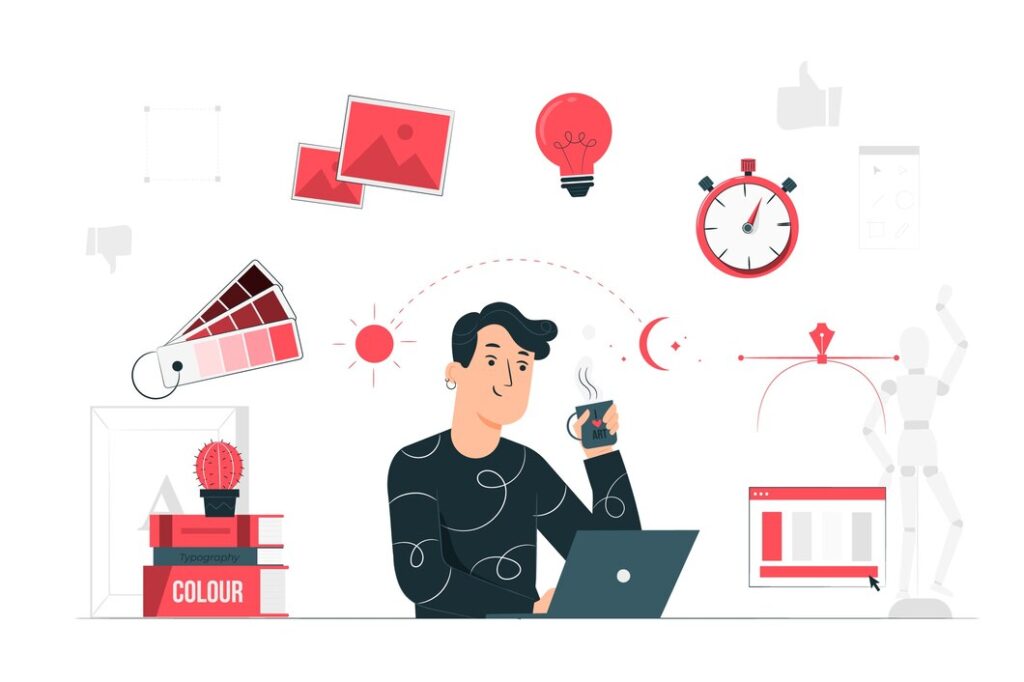
PixVerse’s AI analyzes your content and offers real-time editing suggestions. These smart recommendations can help creators improve the pacing, flow, and overall quality of their videos, making it easier to create polished, professional content.
Real-World Example: A travel vlogger can receive editing suggestions based on the video’s content, such as adding background music or transitions at the right moments to keep the audience engaged.
4. AI-Based Voiceover and Audio Enhancements
PixVerse now supports AI-generated voiceovers that sound natural and can be used for narration, tutorials, or voice talent replacement. This is perfect for content creators who need a quick voiceover without hiring a professional voice actor.
Real-World Example: A product reviewer on YouTube can use PixVerse to generate clear, professional-sounding voiceovers for their review videos, without needing to record them themselves.

5. AI-Driven SEO Tools for Better Video Discoverability

PixVerse helps creators optimize their video titles, descriptions, and tags for better SEO. The AI analyzes your video and suggests keywords and phrases that can improve your ranking on platforms like YouTube, ensuring your content reaches a wider audience.
Real-World Example: A beauty influencer can use PixVerse’s SEO tools to optimize their video for search engines, helping them appear in search results when people look for makeup tutorials.
6. Enhanced Asset Library for Creative Freedom
With PixVerse’s expanded asset library, content creators have access to a wide variety of templates, animations, and graphics that can enhance their videos. This gives creators more options to add a personal touch to their content, all without needing to design assets from scratch.
Real-World Example: A fitness coach can use PixVerse’s templates and motion graphics to create energetic workout videos that are visually engaging for their followers.
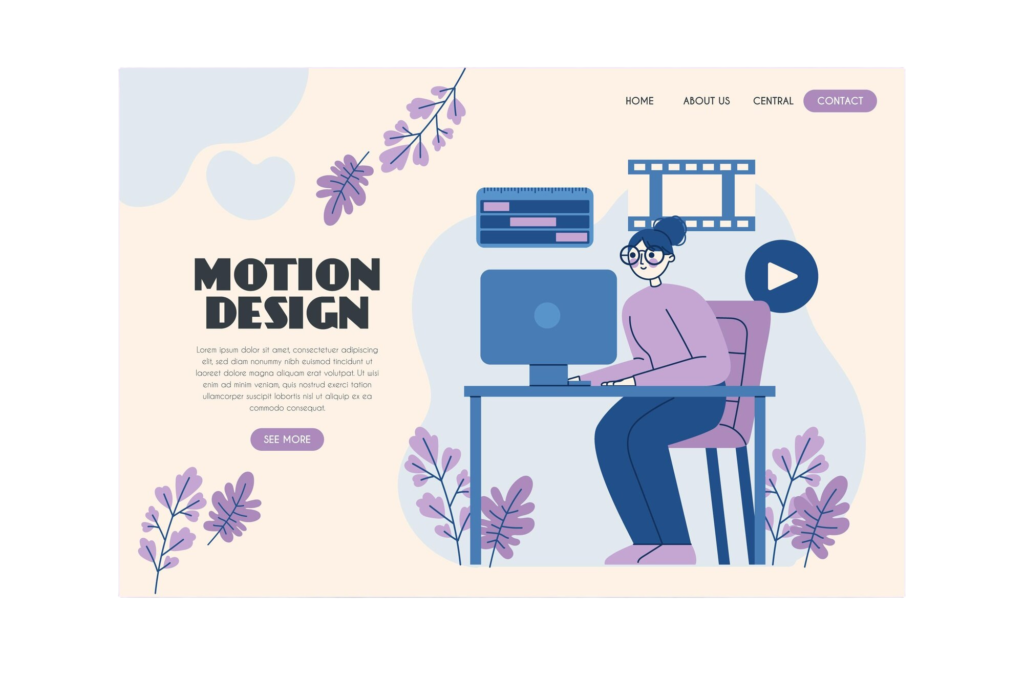
7. Real-Time Collaboration Features
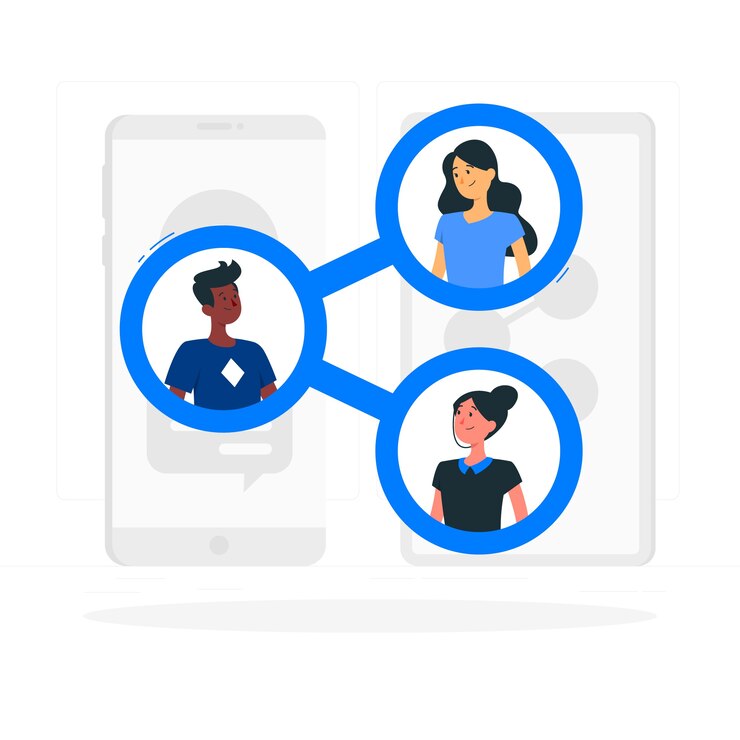
PixVerse’s cloud collaboration feature allows multiple team members or creators to edit a video simultaneously in real-time. This is an invaluable tool for content creators working with collaborators or those managing a team of editors.
Real-World Example: A collaborative YouTube channel can work together on a video by having different members contribute to the editing process, ensuring a smooth workflow for team-based projects.
8. Automated Thumbnail Generation for Increased Click-Through Rates
PixVerse automatically generates eye-catching thumbnails based on the content of your video. Thumbnails are a critical component of video engagement, and having a compelling one can dramatically increase click-through rates.
Real-World Example: A food vlogger can rely on PixVerse’s AI to generate tempting thumbnails of their dishes, drawing more viewers to their cooking videos.

9. AI-Powered Content Optimization for Engagement

PixVerse optimizes your content based on audience behavior, analyzing engagement patterns and making suggestions for improvement. This ensures that your videos resonate more with your viewers, increasing retention and interactions.
Real-World Example: A gaming content creator can use PixVerse’s optimization tools to identify which parts of their gameplay videos are more engaging to their audience and refine their future content.
10. Multi-Platform Export Options for Versatility
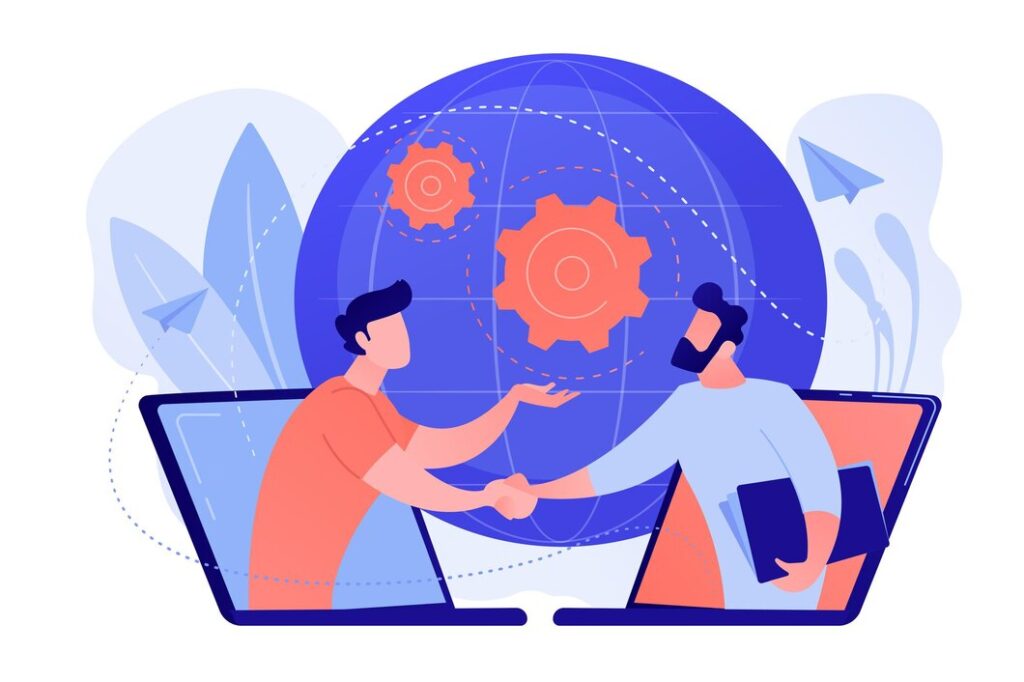
PixVerse enables creators to export videos in different formats, optimized for various platforms, such as YouTube, Instagram, or Facebook. This flexibility ensures that your content looks great no matter where it’s shared.
Real-World Example: A content creator with a large Instagram following can use PixVerse to quickly adjust their video format for Instagram Stories or Reels, while also exporting the full version for YouTube.
11. Generate Accurate Subtitles and Captions
PixVerse automatically generates subtitles and captions for your videos. This feature enhances accessibility and allows you to reach a broader audience, including those who are hearing impaired or prefer watching videos with captions.
Real-World Example: A tutorial creator can use PixVerse’s subtitle generation feature to ensure their videos are accessible to all viewers, including those who speak different languages.

12. High-Quality Export Options
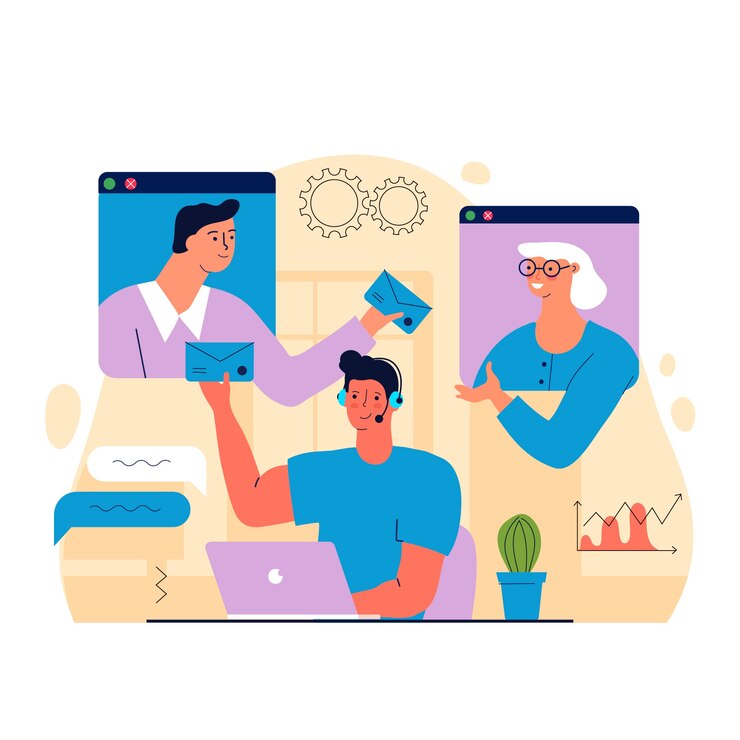
With PixVerse, content creators can export their videos in top-quality resolutions, including 4K and 8K. This feature ensures that your content looks stunning on any platform, providing a professional edge to your work.
Real-World Example: A fashion influencer creating high-end product reviews can export their videos in 4K, ensuring that every detail of the outfit is crystal clear for their viewers.
Conclusion
PixVerse is an all-in-one video creation and editing platform that empowers content creators with powerful, AI-driven tools to enhance their video quality, speed up production, and improve discoverability. Whether you’re a YouTuber, an influencer, or a brand manager, PixVerse offers everything you need to streamline your video creation process and keep your audience engaged.
With PixVerse, you don’t need to be an editing expert to create professional-quality videos. The platform’s intuitive features and advanced AI tools make it accessible for creators of all levels, helping you produce content that stands out in a crowded digital space.
