Power of PixVerse V3.5
AI-Powered Video Editing for YouTube Creators

PixVerse V3.5 brings powerful new AI tools designed to make video editing easier and more efficient for creators. With faster rendering, enhanced voiceovers, and automatic video enhancements, it’s ideal for anyone looking to produce high-quality content quickly.
The new version also offers smarter features like AI-driven SEO, customizable templates, and real-time collaboration, making it perfect for both solo creators and teams. Whether you’re making YouTube videos or social media content, PixVerse V3.5 simplifies the editing process and boosts your productivity.
AI-Powered Editing Tools

PixVerse V3.5 offers advanced AI-powered editing tools that automate complex tasks like trimming, color correction, and transitions. This saves creators valuable time while enhancing the quality of their content. For example, instead of manually adjusting lighting and colors, AI tools can instantly analyze and enhance video quality.
Comparison: Similar tools like Adobe Premiere Pro’s Auto Reframe also offer automatic editing features, but PixVerse V3.5’s AI is more specialized for YouTube content creation.
Faster Rendering Speed
One of the standout features of PixVerse V3.5 is its significantly faster rendering speeds. Creators no longer have to wait long hours for their projects to finish rendering, resulting in increased productivity and more time for content creation.
Example: In contrast, older video editors like Final Cut Pro may still offer solid performance, but PixVerse V3.5 uses AI optimizations for faster rendering speeds.

Improved User Interface

The improved user interface of PixVerse V3.5 simplifies navigation, making it easier for both beginners and professionals to use the platform. With a more intuitive layout and design, creators can quickly access tools and start editing without feeling overwhelmed.
Comparison: Tools like DaVinci Resolve offer complex interfaces for professionals, but PixVerse V3.5 caters to both beginners and experts.
Real-Time Video Editing Suggestions
PixVerse V3.5 provides instant editing suggestions based on content analysis, such as cut points, transitions, and effects. These AI-driven recommendations allow creators to make quick adjustments to enhance their videos.
Example: While platforms like Filmora offer automated editing, PixVerse V3.5 tailors its suggestions specifically for YouTube content.

Enhanced AI-Based Voiceovers
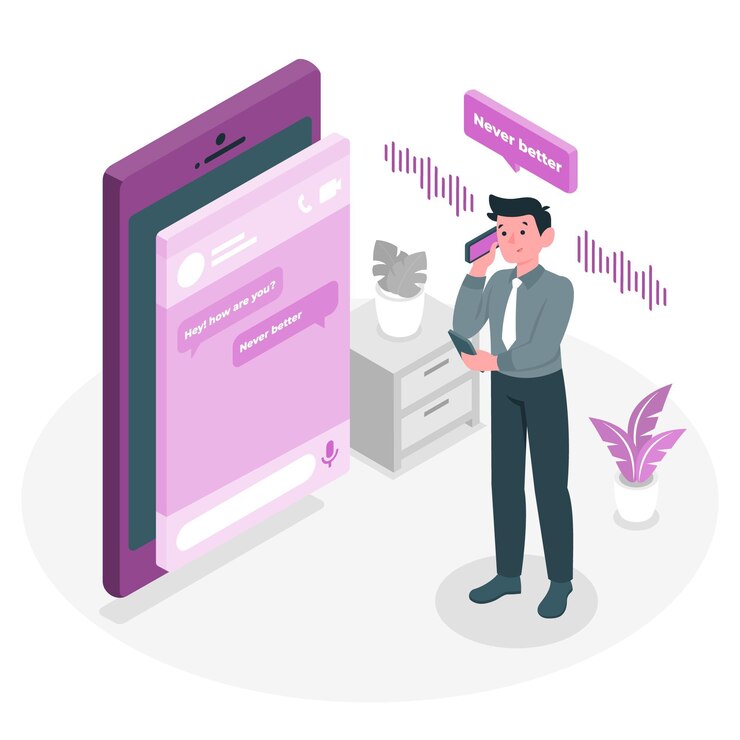
The AI-powered voice synthesis in PixVerse V3.5 generates natural-sounding voiceovers for narrations or voice talent replacement. This feature eliminates the need for hiring professional voice talent.
Comparison: While Descript also offers AI-generated voiceovers, PixVerse V3.5 excels in creating more contextually relevant voiceovers for video content.
AI for Video SEO

PixVerse V3.5’s AI helps creators optimize titles, descriptions, and tags to boost video visibility and search rankings on YouTube. By analyzing keywords and trends, the platform ensures your videos are discoverable.
Example: Other video tools like TubeBuddy also offer SEO features, but PixVerse’s AI ensures a more personalized approach to optimization.
Expanded Asset Library
The platform’s expanded library includes templates, graphics, and animations, providing users with more creative resources to enhance their videos. This is ideal for creators looking for fresh, unique visuals.
Comparison: While Canva offers templates for video creation, PixVerse V3.5 has a larger library with customizable options.
AI-Powered Music Suggestions
PixVerse V3.5’s AI suggests background music that aligns perfectly with the tone and pacing of your video, enhancing the viewer’s experience.
Example: Unlike traditional royalty-free music libraries, PixVerse analyzes the mood of your content and provides suggestions that feel natural.
Better Scene Detection
PixVerse V3.5’s AI accurately detects different scenes in videos and labels them for easy editing. This speeds up the editing process by making it simpler to jump to specific sections of the video.
Comparison: Tools like Adobe Premiere Pro offer scene detection but may require manual adjustments. PixVerse’s AI is more automated and efficient.
Cloud Collaboration Features
PixVerse V3.5 introduces cloud-based collaboration, enabling teams to work together on video projects in real-time, no matter where they are. This feature is particularly useful for remote teams working on large-scale video projects.
Example: While Google Drive offers cloud storage, PixVerse enhances the experience by allowing real-time video editing and feedback.
Advanced AI-Generated Thumbnails
PixVerse V3.5 generates thumbnails that are tailored to the video’s content, boosting click-through rates. The AI automatically picks the most engaging stills to create eye-catching visuals.
Comparison: Other tools like Canva require manual thumbnail creation, while PixVerse automates the process with precision.
AI-Based Subtitle and Caption Generation
PixVerse V3.5 automatically generates accurate subtitles and captions, making videos more accessible to a global audience and improving engagement.
Example: YouTube’s auto-generated subtitles may be less accurate, but PixVerse’s AI ensures better precision and context.
Customizable Templates
PixVerse V3.5 offers AI-driven templates that can be customized for different video types, making it easy for creators to produce professional-quality videos quickly.
Comparison: While other platforms like iMovie offer templates, PixVerse V3.5 offers templates with AI-enhanced features for optimization.
Interactive Video Analytics
PixVerse V3.5 comes with advanced analytics that tracks video performance, audience retention, and engagement. This data-driven approach helps creators optimize their content for better performance.
Example: YouTube Analytics provides basic insights, but PixVerse goes deeper with real-time data.
Automatic Video Branding
PixVerse V3.5 comes with advanced analytics that tracks video performance, audience retention, and engagement. This data-driven approach helps creators optimize their content for better performance.
Example: YouTube Analytics provides basic insights, but PixVerse goes deeper with real-time data.
Automatic Video Branding
PixVerse V3.5 automatically adds custom logos, watermarks, and other branding elements to ensure consistency across all videos. This is particularly useful for creators looking to establish a recognizable brand.
Comparison: While tools like Filmora also support branding, PixVerse offers more automation for branding consistency.
High-Resolution Export Options
PixVerse V3.5 allows users to export videos in 4K and 8K resolutions, ensuring top-tier video quality.
Comparison: While tools like Final Cut Pro offer high-resolution exports, PixVerse V3.5 ensures that even beginners can access professional-quality resolution options.
AI-Powered Content Optimization
By analyzing audience behavior, PixVerse V3.5 offers recommendations to optimize video content for better reach and retention.
Example: TubeBuddy provides basic recommendations, but PixVerse’s AI creates a more tailored content strategy.
AI-Powered Content Optimization
By analyzing audience behavior, PixVerse V3.5 offers recommendations to optimize video content for better reach and retention.
Example: TubeBuddy provides basic recommendations, but PixVerse’s AI creates a more tailored content strategy.
Multi-Platform Export
V3.5 allows videos to be exported in formats suited for various platforms like YouTube, Instagram, and mobile, ensuring that your content is ready for any medium.
Comparison: While other video editors offer export options, PixVerse V3.5 ensures seamless adaptation to multiple platforms with ease.
AI-Driven Content Categorization
PixVerse V3.5 supports real-time collaboration, allowing creators to work together with their team members on video edits. This is an ideal feature for teams working on joint projects.
Comparison: While platforms like WeVideo offer collaboration tools, PixVerse V3.5 integrates more smoothly with real-time editing features.
PixVerse V3.5 : Revolutionizing Video Creation with AI
PixVerse V3.5 marks a significant leap forward in the world of video editing by integrating powerful AI-driven tools that streamline the creative process for both novice and experienced content creators. With its enhanced features, users can now enjoy faster rendering speeds, real-time editing suggestions, and seamless collaboration, making it easier to produce high-quality videos. Whether you’re a YouTuber looking to boost your video SEO or a filmmaker aiming to create stunning scenes with minimal effort, PixVerse V3.5 offers everything you need to stay ahead in the competitive video creation landscape.
Key improvements like AI-generated voiceovers, advanced video categorization, and automatic video clipping allow creators to focus more on their content while the platform handles the heavy lifting. With customizable templates, better asset libraries, and improved AI-powered music and thumbnail suggestions, PixVerse V3.5 sets the bar higher for video creation software. It’s an ideal tool for creators who want to optimize their content, enhance engagement, and create polished videos with less effort.
As you explore these next-gen features, you’ll find that PixVerse V3.5 is not just an upgrade; it’s a game-changer for video creators worldwide.
Conclusion
PixVerse V3.5 is a game-changer for content creators, offering advanced AI tools that streamline the video editing process while delivering professional-quality results. With features like faster rendering, improved SEO, and real-time collaboration, it helps creators save time and enhance their content effortlessly. Whether you’re an individual creator or part of a team, PixVerse V3.5 empowers you to take your videos to the next level.
