Realistic Video Effects with PixVerse
Realistic video effects are designed to make videos look more lifelike and immersive.

Realistic video effects are designed to make videos look more lifelike and immersive. These effects use advanced technology to simulate real-world elements like lighting, motion, and textures.
With tools like PixVerse, creators can add stunning details to their videos, from natural lighting to realistic animations. The result is high-quality content that feels real and engaging. Whether you’re creating a film, animation, or marketing material, realistic effects elevate the overall visual experience.
AI-Powered Realism
PixVerse uses advanced AI technology to create hyper-realistic video effects that make each frame appear lifelike. For example, AI adjusts lighting and shadows according to the scene, enhancing realism without manual adjustments. Compared to other tools like Adobe After Effects, which require detailed input for realistic results, PixVerse’s AI simplifies the process, allowing anyone to produce professional-quality effects with minimal effort. This makes it a perfect tool for creators who want to bring their vision to life quickly.

Real-Time Rendering

PixVerse offers real-time rendering, providing instant feedback on the effects you apply to your video. This is a huge advantage when compared to alternatives like Final Cut Pro, where you often need to wait for the render to complete before making changes. PixVerse allows you to tweak effects in real time, making the editing process much faster. For example, you can adjust lighting or color grading and instantly see how it will look without delays.
Seamless Integration
PixVerse integrates seamlessly into your existing video projects, enhancing your footage without disrupting your workflow. It works well with different editing tools, offering a smooth addition of effects. In contrast, some alternatives like HitFilm Express may require more manual adjustments or specialized knowledge for integration. PixVerse ensures that no matter your project, it can enhance the video without interrupting your editing process.

Customizable Effects
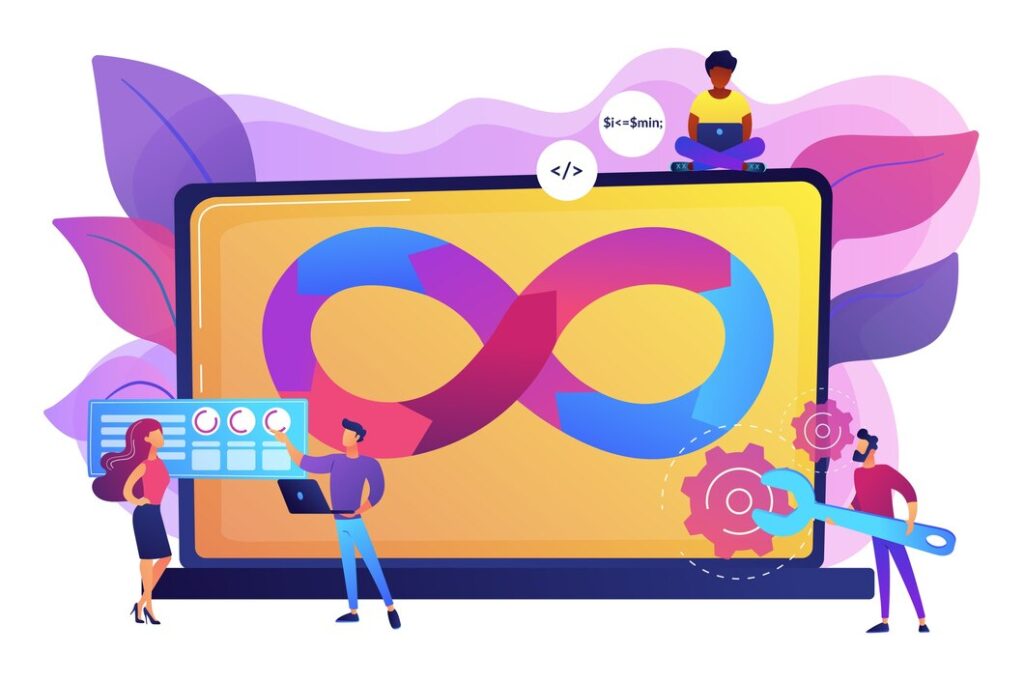
PixVerse provides customizable effects, allowing you to tailor the video effects to your project’s style or mood. Whether you’re working on a cinematic film or a YouTube tutorial, PixVerse offers flexibility to match your unique needs. This flexibility surpasses Filmora, which offers preset effects but less customizability.
High-Definition Quality
With PixVerse, all effects are delivered in high definition, ensuring professional-level visuals for any project. This is an essential feature for those who need crisp, clear visuals, especially in film production or marketing videos. Unlike some alternatives like Camtasia, which may struggle with high-definition video effects, PixVerse ensures quality even with complex effects.
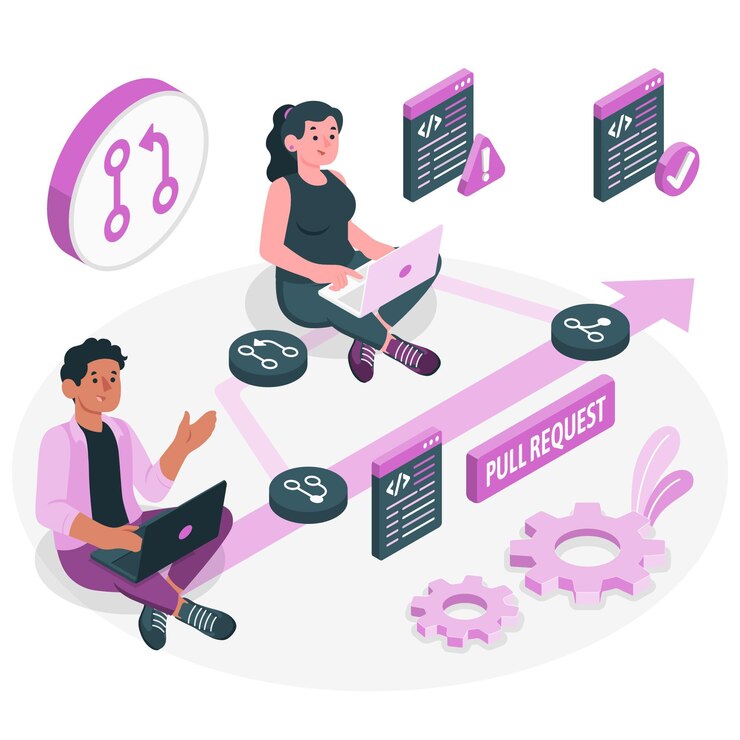
Dynamic Lighting Effects

PixVerse includes realistic lighting adjustments that respond naturally to changes in the video. For example, if you change a scene’s background, the shadows and reflections automatically adjust to maintain the scene’s integrity. DaVinci Resolve offers dynamic lighting, but PixVerse simplifies it with automatic adjustments, saving time and improving workflow.
Advanced Motion Tracking

With advanced motion tracking, PixVerse ensures that effects move smoothly with the subject of your video. For example, if someone moves across the frame, the effects will adjust accordingly, maintaining natural motion. This advanced tracking compares well to alternatives like Adobe Premiere Pro, which also offers motion tracking but often requires manual intervention.
Wide Range of Effects
PixVerse provides a wide variety of video effects, from environmental effects like fog and rain to dramatic animations like explosions. This variety makes it versatile for different types of projects, whether you’re working on a nature documentary or a high-action film. While tools like Blender also offer a range of effects, PixVerse simplifies their application, making it more accessible.

Perfect for Cinematic Videos
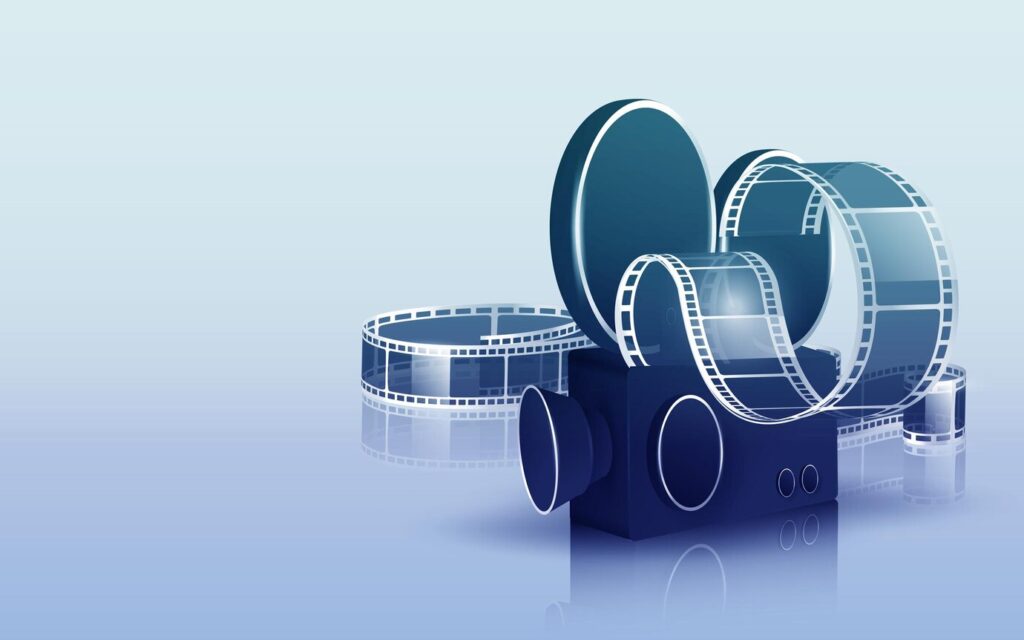
PixVerse excels at creating cinematic videos with realistic effects, making it ideal for film, advertising, and professional applications. This is especially helpful for indie filmmakers who may not have access to costly software like Avid Media Composer. PixVerse provides professional results without the steep learning curve, making it an attractive alternative for film editors.
Enhanced Realism in Animation
For animated videos, PixVerse offers animation effects that mimic the natural world. For example, animated characters can interact with their environment in a realistic way, which is a major benefit for animation studios. While Toon Boom offers similar features, PixVerse streamlines the process, offering realistic animation effects more efficiently.

Vivid Color Enhancement
PixVerse offers realistic color grading effects that bring out the vibrancy of your video. For example, colors become more vivid and the contrast is sharpened, making your video more engaging. While Adobe Lightroom can provide color adjustments, PixVerse’s one-click color enhancement is quick and easy, perfect for those with tight deadlines.
Interactive Effects
PixVerse allows the addition of interactive effects, such as clickable effects for web and mobile content. For example, interactive elements could allow users to click on a character or object in the video to trigger specific effects. Unlike other video editors, PixVerse allows the seamless integration of interactive elements within the video itself.

Special Effects for Action Sequences

PixVerse offers special effects like explosions, weather changes, and other action-oriented visuals that feel realistic. These effects are perfect for fast-paced sequences, adding to the intensity of the video. In comparison, Red Giant Universe also offers action effects, but PixVerse’s real-time rendering makes these effects easier to implement.
Fluid Transitions
PixVerse provides fluid transitions between scenes, ensuring smooth changes without abrupt cuts. These transitions match the natural flow of the video, creating a seamless viewing experience. While Sony Vegas offers transitions, PixVerse’s effects are automatically adjusted to match the video’s tone and pacing, enhancing the overall flow.
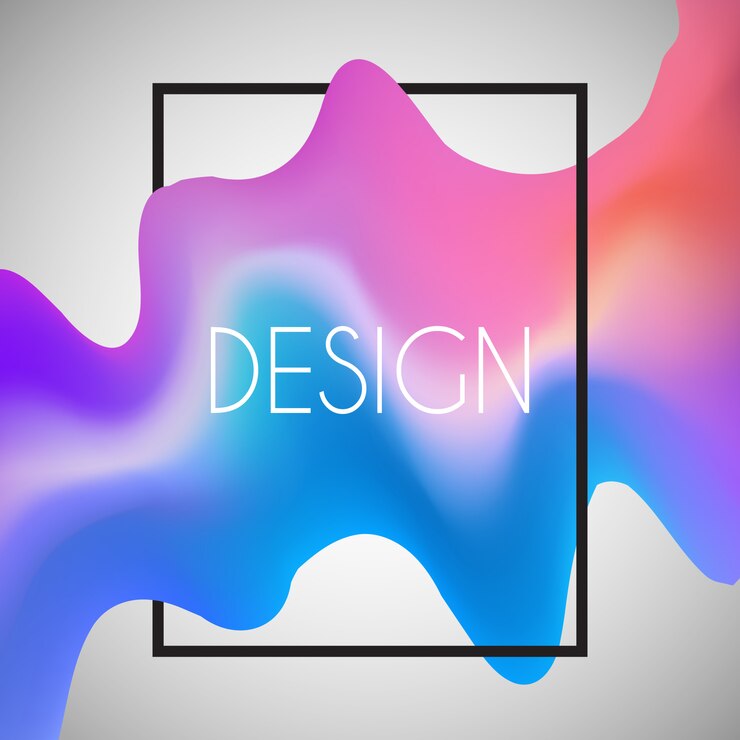
High-Quality Particle Effects

PixVerse includes realistic particle effects like rain, snow, fire, and smoke that react naturally with the scene and characters. For example, fire effects would behave according to the environment, making the video more immersive. Other tools like Particle Illusion offer particle effects but require manual input for realistic behavior, whereas PixVerse automates this process.
Real-Time Simulation
PixVerse enables the real-time simulation of natural events like water flow, fire, and destruction, making these events look highly realistic. Other programs like Cinema 4D also allow such simulations but require intensive rendering times, whereas PixVerse offers real-time feedback, speeding up the creative process.
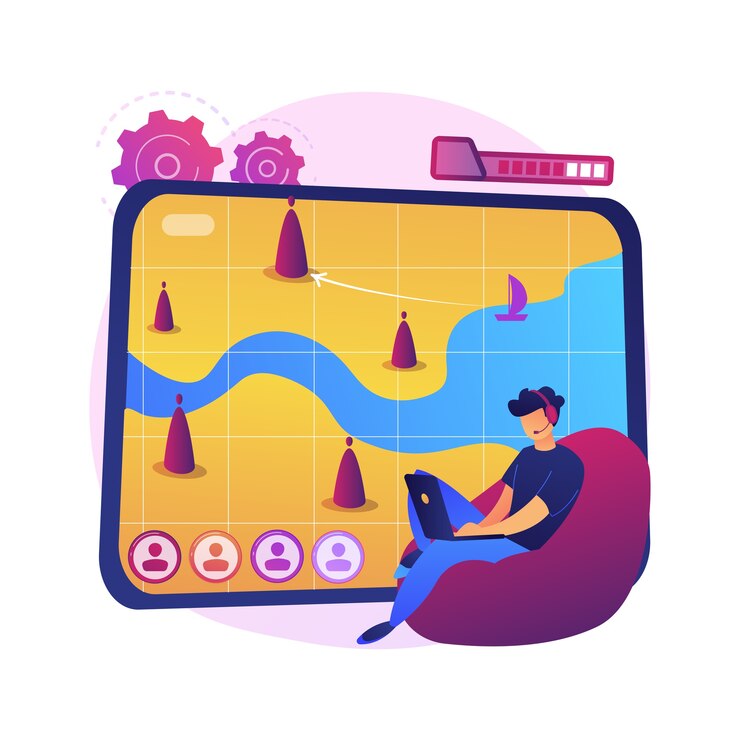
4K and 8K Support

PixVerse supports 4K and 8K resolutions, ensuring that effects look sharp even on ultra-high-definition screens. This is perfect for content creators who need their videos to look perfect across multiple platforms. Tools like Final Cut Pro also support high resolutions, but PixVerse’s streamlined process offers quicker results.
Immersive Environments
With PixVerse, you can create immersive 3D environments that pull the viewer into the video’s world. For example, creating a realistic cityscape or a forest scene would feel more lifelike. While Unity offers 3D environment creation, PixVerse simplifies the process, making it more accessible to non-experts.
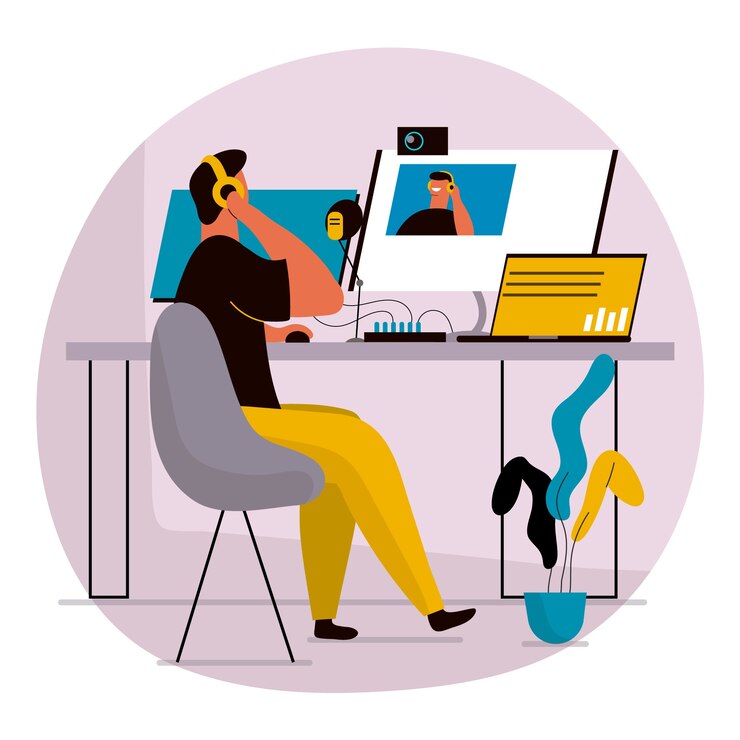
Camera Effects Simulation
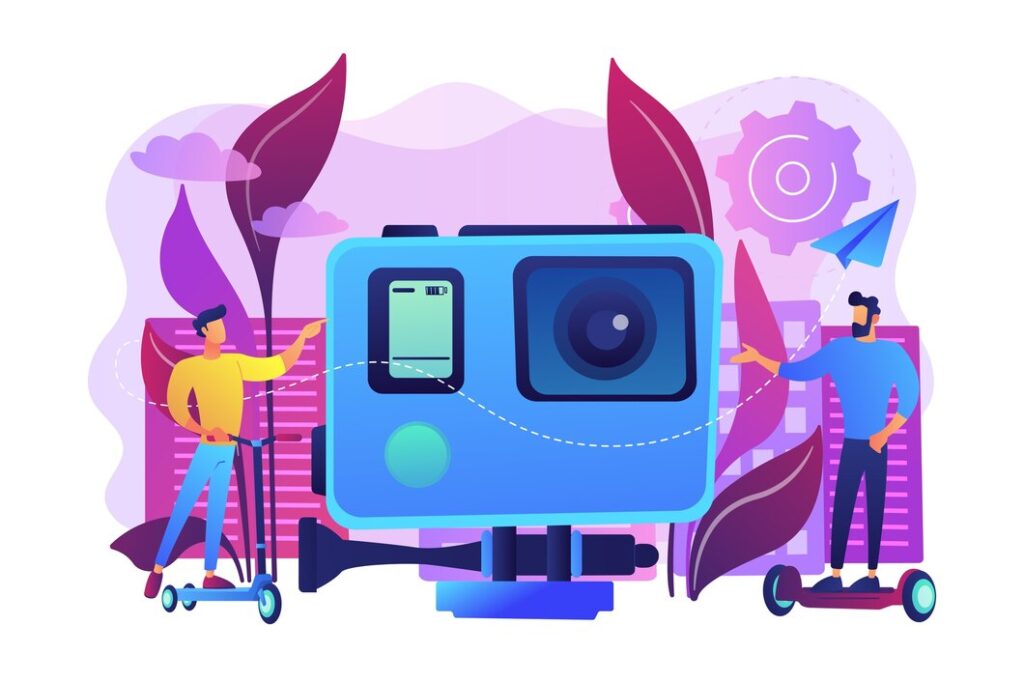
PixVerse allows users to simulate real-world camera effects, such as depth of field and lens flares, adding a layer of realism to your videos. Unlike Adobe Premiere Pro, which requires manual setup for these effects, PixVerse automatically simulates camera behavior for a more intuitive experience.
Optimized for Multiple Platforms
PixVerse’s realistic video effects look stunning across various devices, whether on a mobile phone, laptop, or large screen. For example, effects that look vibrant on a mobile screen also maintain their clarity on a 4K TV. This cross-platform optimization is a feature that many video editors, such as DaVinci Resolve, struggle to provide seamlessly.
Time-Based Effects
PixVerse offers time-based effects that evolve as the video progresses. For example, the shadows might grow longer as time passes, or clouds might shift across the sky. These effects enhance storytelling by visualizing the passage of time in a subtle yet impactful way, something that Adobe After Effects can also do but requires complex keyframing.
Sound-Effect Integration
PixVerse’s sound-effect integration syncs video effects with corresponding audio, creating a more immersive experience. For example, adding a rain effect will be complemented by the sound of rain. This automatic syncing of sound and visual effects makes PixVerse more efficient than Premiere Pro, where you would need to manually sync sounds with visual effects.
Weather Effects
PixVerse adds realistic weather effects such as rain, snow, fog, and lightning to your scenes. These effects create a more atmospheric video, perfect for any storytelling or action sequences. While tools like VFX Suite also provide weather effects, PixVerse’s real-time rendering makes it much easier to integrate these effects smoothly.
Realistic Character Interaction
PixVerse ensures realistic character interaction, like clothing movement, hair dynamics, or facial expressions, making characters seem more alive. This is an essential feature for animation or live-action videos. While iClone offers similar capabilities, PixVerse’s seamless integration and ease of use make it a more accessible option.
Green Screen Integration
PixVerse integrates smoothly with green screen technology, making it easier to create realistic background effects and compositing. This feature is crucial for creating professional-quality videos, especially in filmmaking or content creation. While tools like OBS Studio also support green screens, PixVerse streamlines the process with automatic effect integration.
Real-Time Rendering and Instant Feedback
One of the standout features of PixVerse Realistic Video Effects is its real-time rendering capability. As you apply video effects, PixVerse instantly shows how the changes will look, allowing you to make immediate adjustments. This quick feedback loop is particularly useful for filmmakers, content creators, and marketers who need to refine their visuals without waiting for prolonged processing times. For example, if you’re working on an advertisement and need to adjust lighting or color effects, PixVerse lets you see the results immediately, ensuring your creative vision comes to life exactly as intended. This instant rendering makes the editing process faster and more efficient compared to traditional methods that often require waiting for previews or final renders.
Conclusion
Realistic video effects are a powerful tool for enhancing the quality and impact of your videos. With advanced technologies like AI-driven realism and dynamic lighting, these effects bring your content to life in a way that captivates viewers. Whether you’re working on cinematic projects, animations, or marketing videos, incorporating realistic effects can make all the difference in delivering a polished, professional look. With PixVerse, achieving this level of realism is simple, fast, and highly customizable, offering endless creative possibilities for any project.
