Text-to-Video Creation Made Easy
PixVerse’s “Text-to-Video Magic” is a revolutionary feature that transforms simple text into stunning, high-quality videos.

With just a few descriptive prompts, users can create professional videos in seconds, even without prior video editing experience. This powerful tool makes video production faster, more accessible, and highly customizable for creators of all levels. Whether for marketing, education, or entertainment, PixVerse’s AI technology offers endless possibilities to bring your ideas to life.
AI-Powered Text-to-Video Technology
PixVerse’s core feature is its AI-powered text-to-video technology, which transforms descriptive text prompts into high-quality videos. This process makes it possible for anyone—whether a marketer, educator, or content creator—to quickly generate video content without specialized knowledge. For example, a user could type a prompt like “A cityscape at sunset with glowing lights” and instantly receive a video that matches that description. Compared to alternatives like Synthesia, PixVerse offers better creative flexibility, turning text prompts into a wide variety of video formats.

Fast Video Generation

PixVerse creates videos in under 8 seconds, offering a highly efficient way to produce content quickly. This is a major advantage over other platforms that may take minutes or hours to render videos. Speed is particularly beneficial for social media managers and content creators who need to maintain a rapid pace of video production. This feature can be especially useful in industries like digital marketing, where fresh content is constantly in demand.
High-Quality Output
PixVerse generates professional-grade videos that are suitable for multiple uses, from business presentations to social media content. With its advanced AI, videos come out with high resolution, smooth animations, and seamless transitions, making it ideal for both corporate and creative industries. This is on par with competitors like Pictory, but PixVerse often produces a more polished result, thanks to its diverse video styles.

No Need for Technical Expertise
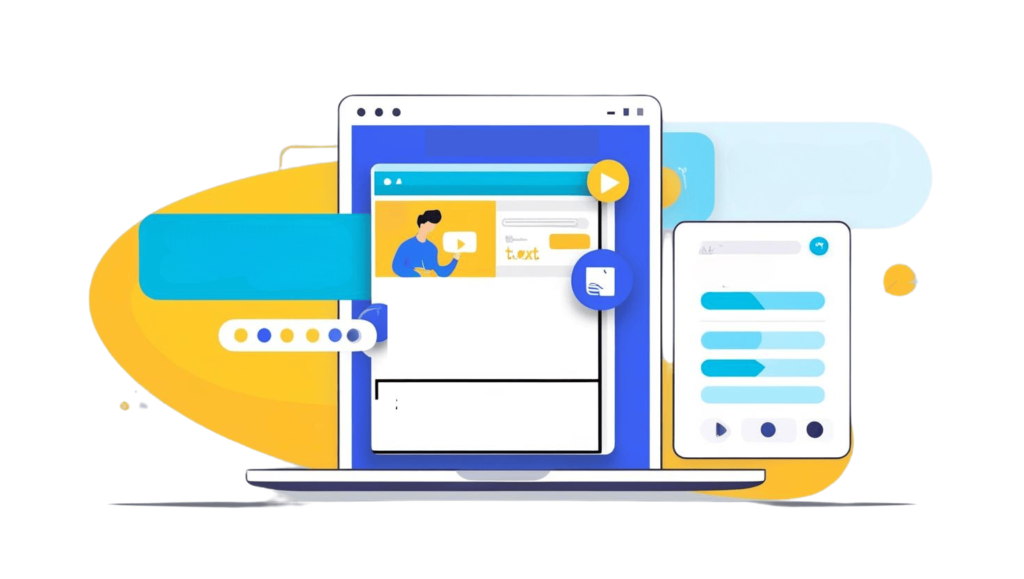
PixVerse allows anyone, even beginners with no prior video editing skills, to create stunning videos. Its user-friendly interface is designed so that users can simply input text and receive a finished video. Unlike platforms like Adobe Premiere Pro, which require expertise, PixVerse’s simplicity makes it a go-to tool for those who want high-quality output with minimal effort.
Customizable Video Styles
PixVerse offers a wide range of video styles, including realistic, 3D, and animated formats. Whether you need a corporate presentation, an animated explainer video, or a high-energy promotional video, PixVerse can create it. This versatility is often not found in competitors like Animoto, which typically offer a limited selection of templates.

Creative Freedom

PixVerse allows users to input descriptive text to create videos tailored to their specific needs. For instance, a user can generate an animated video about a “futuristic city with flying cars” simply by providing that description. This level of creative freedom is unique to PixVerse, compared to platforms like Lumen5, where users are more restricted by template-based video creation.
Real-Time Previews
With PixVerse, users get instant video previews to make adjustments before finalizing their videos. This feature saves time and allows for more creative control. For example, if a user wants to change the video’s pace or adjust camera angles, they can see those changes in real-time, unlike alternatives like InVideo, where updates can take longer.
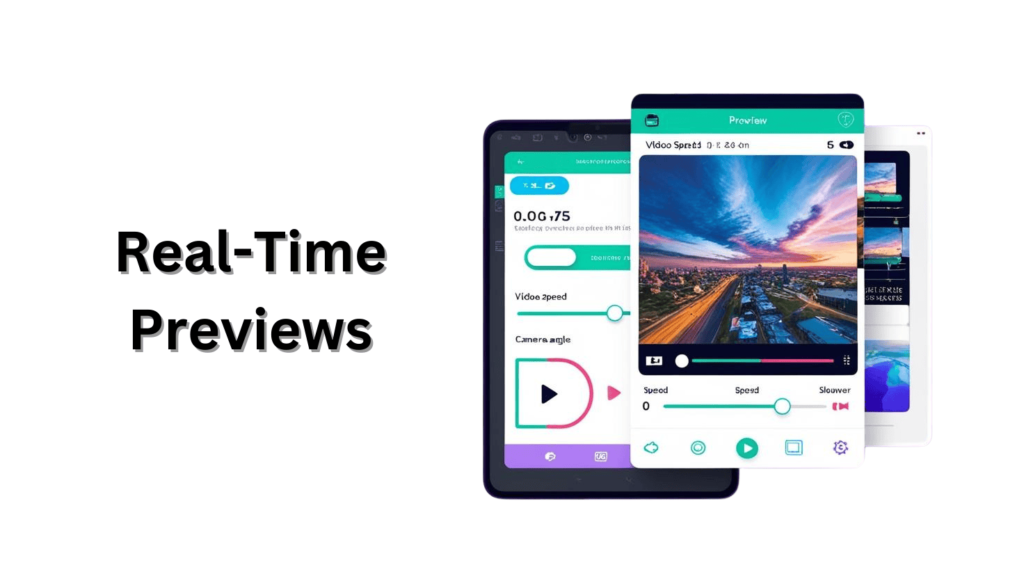
Versatility in Applications

PixVerse is applicable to a wide range of industries and use cases, from marketing and education to entertainment and more. Whether you’re creating educational content, social media videos, or corporate presentations, PixVerse offers a flexible solution that can cater to any need. In contrast, competitors like Vidnami may focus primarily on marketing videos, lacking this broad application.
Scalability for Projects
Whether you’re working on a small-scale content creation project or managing a large video campaign, PixVerse is scalable to fit your needs. Its AI handles both one-off video creation and mass video production, making it ideal for businesses of all sizes. Unlike some alternatives, like Promo, which are better suited for smaller projects, PixVerse can scale to handle high-demand video creation.
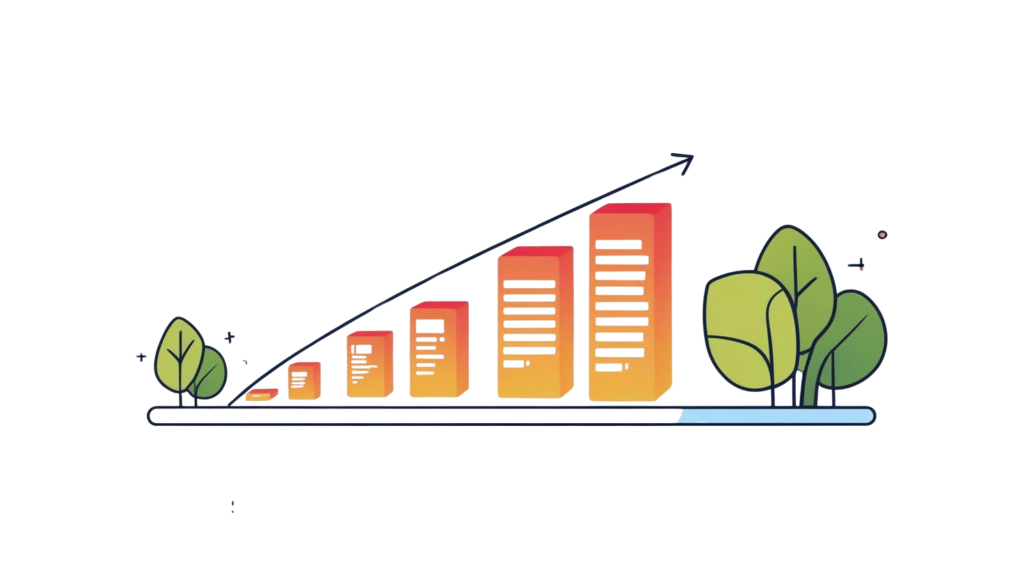
Text-Based Prompts
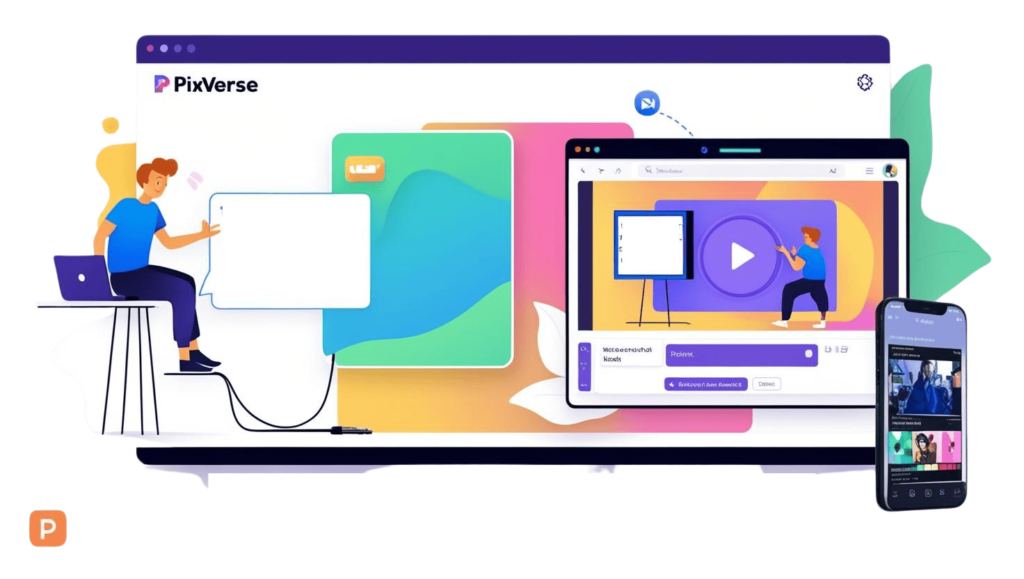
PixVerse simplifies video creation with text-based prompts, allowing anyone to create videos without complex video editing tools. This feature is unique because it removes the need for pre-made templates or advanced video editing skills. In comparison, platforms like Animoto often require users to select specific templates or assets manually.
AI-Powered Animation
PixVerse’s AI transforms static text descriptions into fluid, lifelike animations. This allows creators to easily produce animation without needing animation expertise. Unlike other tools like Toonly, which may require significant input from users to create basic animations, PixVerse simplifies this process through AI-generated movements and effects.

Personalized Content

PixVerse allows users to create personalized videos tailored to specific audiences. For instance, you can input text describing a video for a particular market segment, and the AI will generate relevant visuals. In comparison, platforms like Vyond offer personalization options but may require more manual customization.
Cloud-Based Accessibility
PixVerse is cloud-based, which means users can access it from any device with an internet connection. No software installation is needed, making it more accessible for users who want to create videos on the go. In contrast, tools like Final Cut Pro require specific operating systems and installations.

Seamless Integration with Other Tools

PixVerse integrates with popular platforms like YouTube, allowing users to generate videos optimized for direct uploading. This eliminates the hassle of exporting and editing videos for specific platforms. In comparison, other video creation tools like Filmora may require users to manually adjust videos to fit platform specifications.
Dynamic Camera Effects
PixVerse includes dynamic camera effects that add realism and energy to videos. These effects make videos more engaging and cinematic, something that alternative platforms like Biteable often lack in terms of depth.

Negative Prompting
PixVerse allows users to exclude unwanted elements from generated videos using negative prompting, giving more control over the content. This ensures that your videos align with your vision. This feature is not as prevalent in tools like Renderforest, which have less customization in video creation.
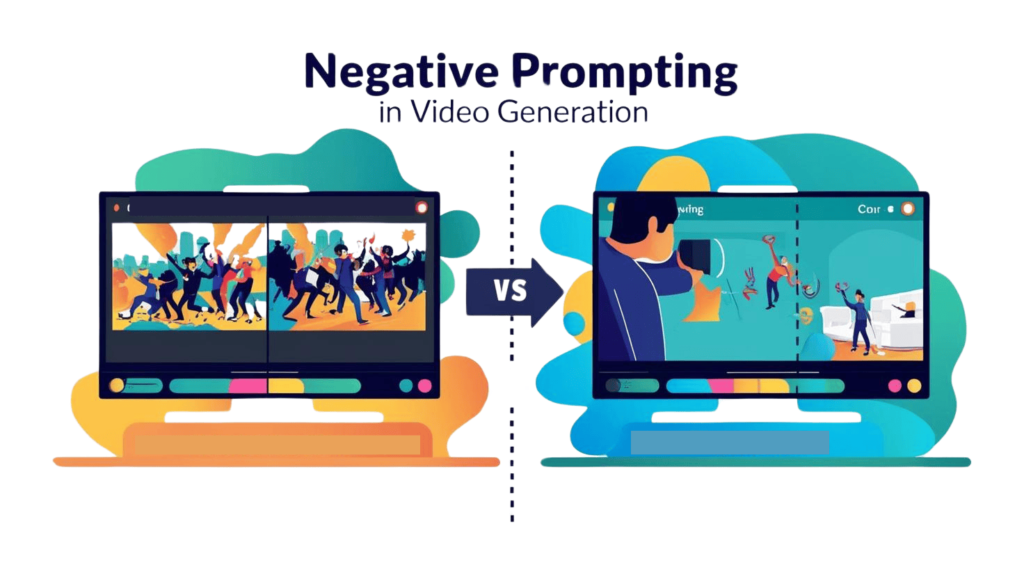
Upscaling Capabilities

PixVerse offers upscaling capabilities, improving video resolution after creation for a more professional result. This is ideal for users who need high-definition content, such as for presentations or advertising. In comparison, platforms like Kapwing don’t offer this type of resolution enhancement.
Support for Multiple Aspect Ratios
PixVerse supports various aspect ratios, allowing users to create videos suitable for different platforms, from mobile devices to widescreens. This flexibility is crucial for marketers who need to create platform-specific videos. In contrast, other video creation tools like Canva offer fewer aspect ratio options.

AI-Powered Transitions

PixVerse provides seamless AI-powered transitions between video scenes, enhancing the flow of the narrative. This makes your video more professional and polished. Unlike Kinemaster, which offers limited transition effects, PixVerse ensures smooth scene changes throughout the video.
How PixVerse Supports Multilingual Video Creation
PixVerse’s text-to-video technology isn’t limited to a single language; it supports multilingual content creation, allowing users to generate videos in various languages. This feature is particularly valuable for businesses and creators targeting global audiences. By simply inputting text prompts in different languages, users can create videos that are culturally relevant and resonate with diverse groups. Whether it’s for marketing campaigns, educational materials, or social media content, PixVerse makes it easy to communicate your message worldwide. This capability broadens the reach of your content, making it accessible to people from different linguistic backgrounds without the need for additional translation or voiceover services.
Conclusion
PixVerse’s “Text-to-Video Magic” is a game-changer for content creators, offering an effortless and efficient way to turn text into captivating videos. With its quick processing, high-quality output, and user-friendly interface, it empowers both beginners and professionals to produce tailored videos for any purpose. As video content becomes increasingly essential in various industries, PixVerse makes it easier than ever to stay ahead of the curve and bring creative ideas to life with just a few clicks. Embrace the future of video creation and unlock your full creative potential with PixVerse.
