PixVerse Success Tips
By utilizing these PixVerse success tips, you can save time, boost engagement, and take your content creation to new heights.
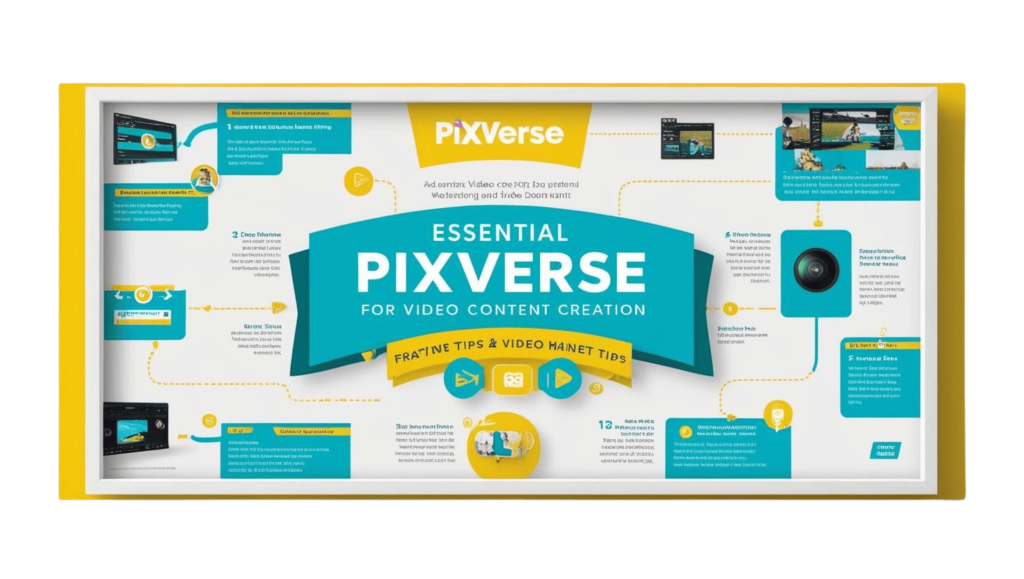
PixVerse is a powerful platform that can transform your video content creation, but to get the most out of it, you need to make the most of its many features. Whether you’re a beginner or a seasoned pro, PixVerse offers tools that can help take your videos to the next level. Here are some essential tips for success on PixVerse, ensuring your content stands out and reaches the right audience.
Master AI-Powered Video Editing
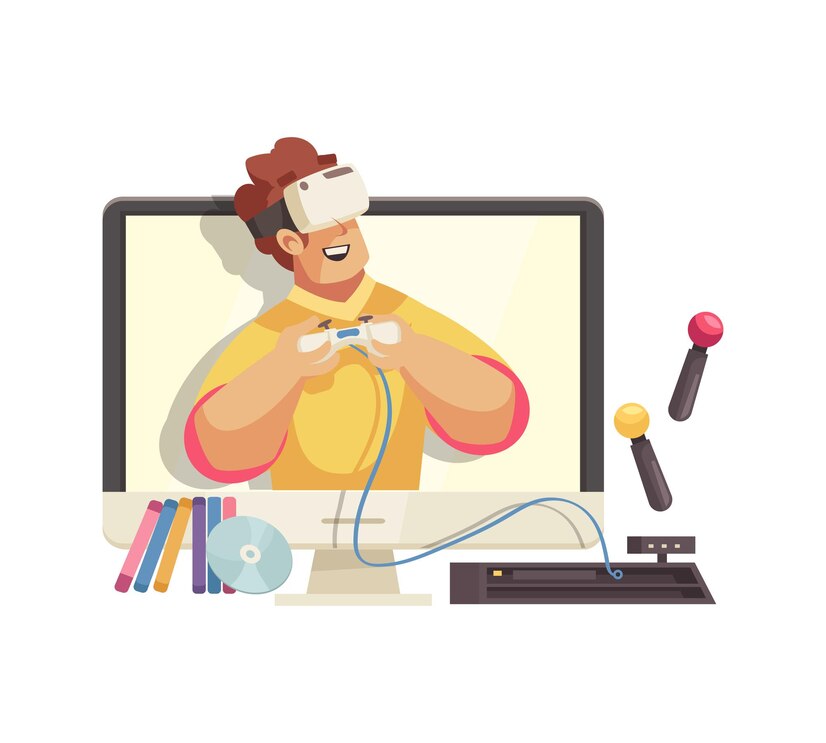
PixVerse’s AI-powered video editing tools are game changers. They automate time-consuming tasks such as trimming, color correction, and transitions. This allows you to focus on more creative aspects of your video production.
Tip: Start by experimenting with different AI tools for quick edits, and slowly incorporate more advanced features like automated scene detection and real-time editing suggestions to fine-tune your projects.
Real-World Example: If you’re creating a vlog, let PixVerse automatically edit your footage for smoother transitions and enhanced visual appeal, saving time for storytelling and content planning.
Use AI for Video SEO
Getting your content noticed is crucial, and PixVerse can help you improve your video’s visibility. The platform’s AI-driven SEO tools recommend keywords and optimize your titles, descriptions, and tags for better ranking on platforms like YouTube.
Tip: Pay close attention to the suggested SEO improvements and implement them to ensure that your video reaches a wider audience. The AI’s recommendations are based on real-time data, so you know you’re staying relevant.
Real-World Example: If your video is about “how to create 3D animations,” PixVerse will guide you in optimizing for popular keywords like “learn 3D animation” or “3D video tutorial” to boost your reach.
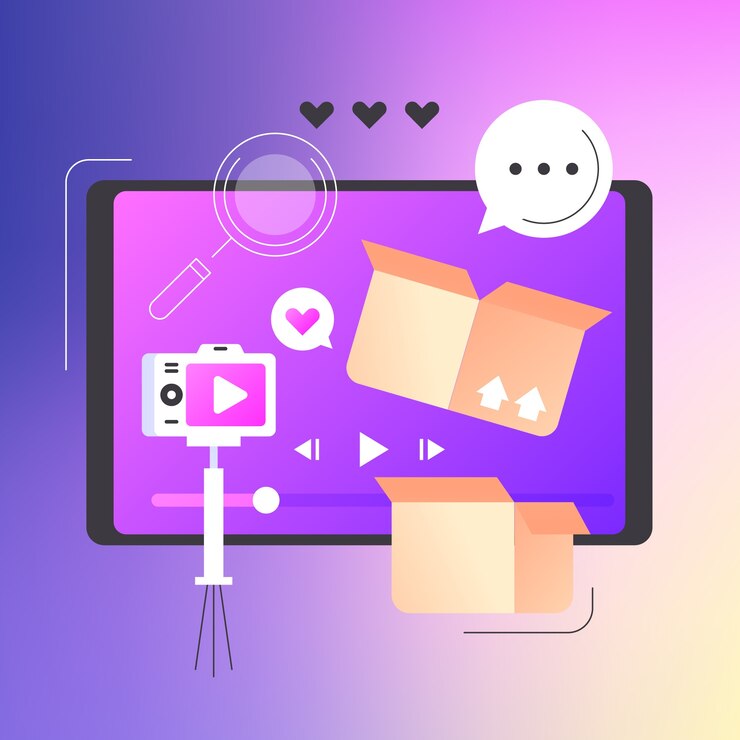
Enhance Your Thumbnails with AI
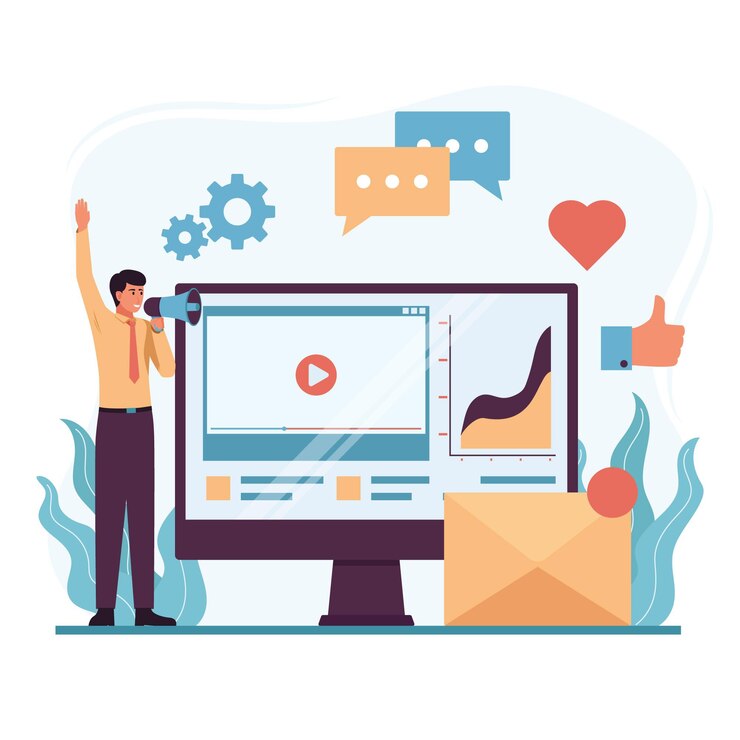
Thumbnails play a huge role in whether viewers click on your video. PixVerse uses AI to generate eye-catching, high-quality thumbnails that attract viewers and increase click-through rates. The platform even customizes thumbnails based on your video content for maximum effectiveness.
Tip: Take advantage of this tool and experiment with different styles of thumbnails to see what resonates most with your audience.
Real-World Example: For a tutorial video, PixVerse might automatically suggest a thumbnail with the key moment from the video, such as the finished 3D animation. This can help attract users looking for specific content.
Leverage Real-Time Analytics
One of the most valuable tools in PixVerse is its real-time video analytics. By analyzing your video’s performance, you can see how well it’s resonating with your audience and adjust accordingly.
Tip: Use the data to identify trends, such as which parts of the video had the highest engagement, and replicate these techniques in future videos.
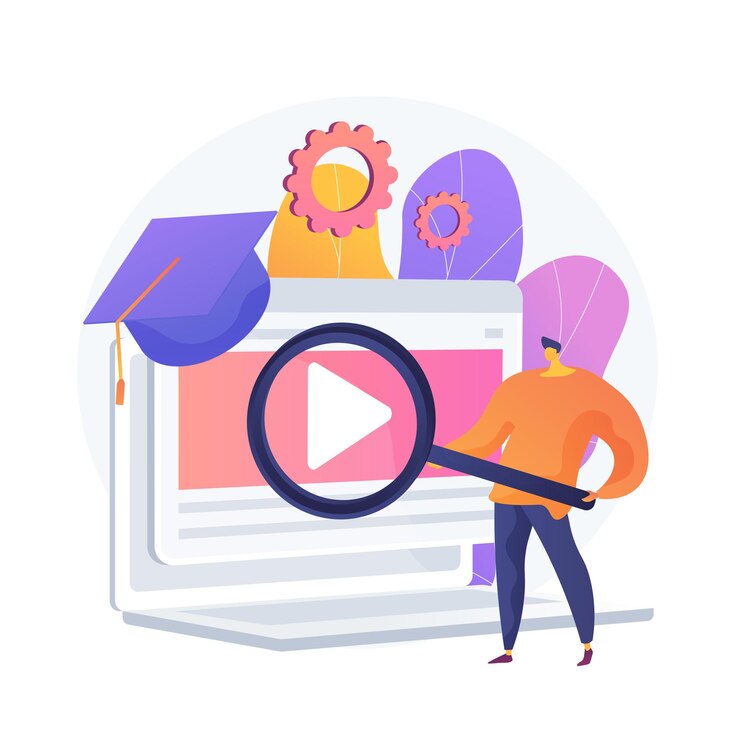
Real-World Example: If you notice that viewers drop off during a particular section of your video, you can adjust your editing style or pacing to keep your audience engaged in future content.
Collaborate in Real-Time
PixVerse offers excellent cloud collaboration features, allowing you to work seamlessly with team members or collaborators no matter where they are. With real-time editing and feedback, teamwork becomes easy and efficient.
Tip: Use the collaboration tools to get feedback on your videos, whether you’re working with a creative team, marketing department, or even freelance artists. Instant feedback can streamline the editing process and help you create the best version of your content.
Real-World Example: If you’re creating a marketing video with a team, collaborators can review and make edits live, ensuring everyone is aligned with the project goals.
Utilize AI for Content Personalization
Personalization is key in today’s content world. PixVerse’s AI analyzes viewer behavior and tailors content recommendations accordingly. By using AI to target specific audience segments, you can significantly improve engagement and viewer retention.
Tip: Use AI-driven content suggestions to customize your videos for different demographics and viewer preferences. This will help you build a loyal audience base.
Real-World Example: If you have a channel that focuses on tech tutorials, PixVerse can suggest different video formats or styles that have been successful with similar audiences, improving engagement.
Automate Your Branding
With PixVerse, you can automate your branding elements, such as logos and watermarks, ensuring consistency across all your videos. This feature is particularly helpful for creators or businesses looking to establish a strong visual identity.
Tip: Set up your branding once and let PixVerse automatically add these elements to all your content. This will save you time and ensure that your branding remains consistent.
Real-World Example: A YouTuber can set up their logo and watermark to be added to each video automatically, creating a professional and recognizable brand for their channel.
Make the Most of AI-Powered Music Suggestions
PixVerse’s AI-powered music suggestion tool can help you find the perfect background music that aligns with the mood and tone of your video. This is especially helpful for creators who struggle with choosing the right soundtrack or don’t have access to a music library.
Tip: Leverage PixVerse’s AI to suggest music based on your video content, whether it’s upbeat for a vlog, cinematic for a short film, or soothing for a tutorial.
Real-World Example: If you’re creating a travel vlog, PixVerse can suggest tropical or upbeat music that complements the vibrant visuals and fast-paced editing, enhancing the viewer’s overall experience.
Focus on Speed and Efficiency with Faster Rendering
PixVerse V3 Beta comes with a faster rendering speed, which is crucial for content creators who are on tight schedules. The new speed improvements reduce the time it takes to process and export videos, letting you focus on the creative aspects rather than waiting for the video to be ready.
Tip: Use this enhanced rendering speed to experiment with longer, more complex videos without worrying about delays. This gives you more time for editing and refining your content.
Real-World Example: If you’re managing multiple video projects, PixVerse’s faster rendering can help you produce and publish content quickly, keeping your channel active and increasing your video output.
Stay Organized with AI-Based Content Categorization
PixVerse’s AI-based content categorization feature helps organize your videos by detecting the themes and topics of each one. This makes it easier to manage your content library, especially if you have a large number of videos across different genres.
Tip: Use content categorization to organize videos into playlists or themes, making it easier for your audience to find related content.
Real-World Example: A cooking channel can use PixVerse to automatically categorize videos into sections like “Desserts,” “Quick Meals,” or “Vegan Recipes,” making it easier for viewers to find exactly what they want.
Personalize Your Content with Viewer Behavior Insights
PixVerse provides personalized content suggestions based on viewer behavior. By analyzing how your audience engages with your content, PixVerse can recommend ways to improve your videos and create more engaging content.
Tip: Look at the insights PixVerse gives you and adjust your content accordingly to match what your audience enjoys most.Real-World Example: If you notice viewers drop off during the introduction of your videos, consider shortening the intro and getting into the main content faster to improve engagement.
Real-Time Video Performance Tracking with Interactive Analytics
PixVerse’s interactive analytics give you valuable insights into your video’s performance in real time. This data is crucial for adjusting your content strategy to increase views, engagement, and retention rates.
Tip: Use the analytics to monitor how different video elements—such as titles, thumbnails, or pacing—affect your video’s performance. Make data-driven decisions to enhance future videos.
Real-World Example: If you see that videos with longer intro segments have lower retention rates, you can adjust your future videos to hook the audience quickly, improving engagement.
Export Your Videos for Multiple Platforms
PixVerse V3 Beta allows you to export your videos optimized for various platforms, including YouTube, social media, and mobile. This feature helps ensure your content looks great on any device or platform, increasing its chances of reaching a wider audience.
Tip: Customize the export settings based on the platform to ensure your video is optimized for resolution, size, and format.
Real-World Example: If you’re exporting a video for Instagram, you can choose a square or vertical format. For YouTube, opt for a landscape format with 1080p or higher resolution.
Boost Viewer Engagement with AI-Generated Subtitles and Captions
PixVerse’s AI-powered subtitle and caption generation tool automatically creates accurate subtitles for your videos, helping make them more accessible and engaging for a wider audience.
Tip: Enable captions in multiple languages to appeal to international audiences and boost accessibility.
Real-World Example: For educational content, adding captions helps viewers better understand the material, while also improving SEO for your videos by including relevant keywords in the captions.
Utilize Customizable Templates for Faster Content Creation
PixVerse offers customizable AI-driven templates, which are perfect for creators who need to produce professional-quality videos quickly. Templates are designed to fit a variety of content styles, from tutorials and vlogs to music videos and short films.
Tip: Select templates that best match your video style and customize them to save time during the editing process while ensuring consistency across all your content.Real-World Example: A YouTube creator who posts weekly videos can save significant time by using a pre-designed template for intros and outros, focusing on customizing the content itself.
Conclusion
PixVerse is a powerful platform that offers a range of tools to help you succeed as a content creator. From AI-powered editing and video SEO to real-time analytics and collaboration, the platform provides everything you need to create high-quality content and grow your audience.
